 |
Overview: Bitport is probably the best solution at this moment. In comparison to its competitors, it exceeds in downloading speed and extra features. A big plus is the large community behind which creates extra tools and other features. A negative is how it sometimes displays on smartphones.
Bitport.io is a well-known torrent to cloud client established in 2014 in the Czech Republic. Since the very beginning, Bitport was featured on global servers like Gizmodo and Chip. It has since then become a popular solution for torrent lovers.
Sections
- Torrent Client
- Torrent Fetching
- Downloading Offline
- Cloud Storage
- Video Player
- Features
- Payment Options
- Personal Observations
- Summary
Torrent client
Adding torrents is divided into two simple steps. In the first step, the torrent details are loaded and then in the second step downloaded. Bitport supports the adding of magnet links and torrent files via copy and paste of the direct link. You can also upload a torrent file from your PC. We suggest adding a link to the torrent files over magnet files due to the loading speed. Magnet links load a little slower than links to the torrent files.
Support of private trackers is also included. Based on your Bitport plan, you are allowed up to 25 downloading slots. All other torrents would be put in the download queue. You can manage your queue by drag and dropping your torrents. After one torrent is downloaded, the next torrent will start immediately. All torrents are by default seeded for 24 hours or up to a ratio of 1:1. You can change your seed ratio by contacting tech support. A big plus is that successfully fetched torrents do not occupy downloading slots and are seeded in the background.
Torrent fetching
Downloading torrents via Bitport is fast, very fast. The download speed can vary based on the number of seeds. The top speed I measured while downloading was around 52mb/s. Pretty amazing.
| Torrent size | Type | Time | ||
|---|---|---|---|---|
| 701 MB | Public tracker | 1 minute 33 seconds | ||
| 699 MB | Private tracker | 2 minutes 58 seconds | ||
| 5.02 GB | Public tracker | 17 minutes 2 seconds | ||
| 5.01 GB | Private tracker | 20 minutes 46 seconds |
(Tested on torrents from well-known sources torrent files. Seeders 50+.)
After each download, all torrent files are checked by the built-in NOD32 antivirus. If the file contains a virus, it will automatically flag it for you. Be careful when downloading a flagged file offline.
Downloading offline
Most important is offline downloading speed, which Bitport excels in. For premium users Bitport has a network of download servers spread all over the world to speed up downloading speeds. To find the best download server for your location, you have to go to Settings and run their Speed Test. The fastest server will be saved and set for you. All connections with Bitport servers are encrypted by SSL so no one can see what you are downloading.
| Testing file size | USA Chicago | EU Berlin | SG Singapore |
|---|---|---|---|
| 5.02 GB | ⌀ 232.5 Mbps | ⌀ 247.1 Mbps | ⌀ 145.2 Mbps |
(Tested on VPS servers from OVH connected to spine network, average speeds. Speeds on regular ISP can vary.)
Offline downloading can be automated with Bitport’s lightweight Windows sync client which works like Dropbox. If a new torrent is successfully fetched to could, the sync client will download it to your PC in the background. This is a handy feature.
Cloud storage
The design is crisp, minimalistic and purposeful. Cloud storage is divided into three sections. Dashboard, My Files, and Transfers. The Dashboard shows the last downloaded torrents and current downloading status. The My Files shows all users files and works as a file explorer. The last section is Transfers where you can add or manage your torrent downloads.
Managing of files is easy, users can switch between row view or matrix view. Renaming, moving and deleting is done inside the file or folder hamburger menu which could be easily overlooked. You can also manage files via drag and drop on desktop computers. Search option for quick access is also included.
Bitport is mobile responsive so you do not need any app for it. Everything adjusts to your screen size and is therefore convenient to use on your mobile. Sometimes there seems to be a small formatting issue but this has only happened in some cases.
Video player
The true power of Bitport is its online video player. All videos are transcoded to SD and HD versions which you can toggle through during playback. Bitport player can play videos in resolution up to 4k in 60fps. Theplayer is clean, and works fine on smartphones. The video player also supports subtitles, which can be automatically downloaded from external sources or uploaded by the user from their PC. On top of all this, users can adjust the size of their subtitles and add a time delay if there are no available subtitles for your specific torrent. Converting of the videos can usually take some time.
Quick tip: To make converting time shorter, go to settings and check automatic converting. Your torrents will be converted automatically right after they are successfully fetched to Bitport, that way you will almost see no time delay when you check your downloaded torrents.
Extra features
Bitport exceeds in extra features because of its huge community. Bitport provides public API for all users so if you are experience in programming, you can create cool tools and plugins. The best plugin is definitely Windows sync client as mentioned earlier. Torren downloading becomes almost automated when using the sync client and plugins like RSS reader or web browser plug in. Besides watching torrents on PC, users can link Bitport to their Apple TV and Roku via dedicated apps or integrations on Chromecast, Infuse and others. Also , one of their latest additions is the ability to connect and download torrents directly into your Google Drive.
Payment options
According to their website, they provide payments via 50+ methods. Bitport supports payments via debit or credit cards issued by Visa, Mastercard and Diners Club. For security seeing users, Paypal and Bitcoins are available options. Another 50+ methods are provided via resellers. If you are looking for different payment methods than ordinary credit or Paypal, check out their resellers page where they offer even local payments!
Personal observations
Personal, I love how easy Bitport makes the torrent download process. It almost seems as if it is all automated. You copy and paste a file link and by the time I move to the couch to watch it on the TV, it is there. The integrations and extra features make it stand out from the rest. Support was also fairly fast in getting back to me.
Pros & Cons
| Pros | Cons |
|---|---|
| Quality in every way | Small display glitches on mobile |
| Fast torrent downloading | Some private trackers |
| Wide variety of plugins | |
| Subtitles support |
   |

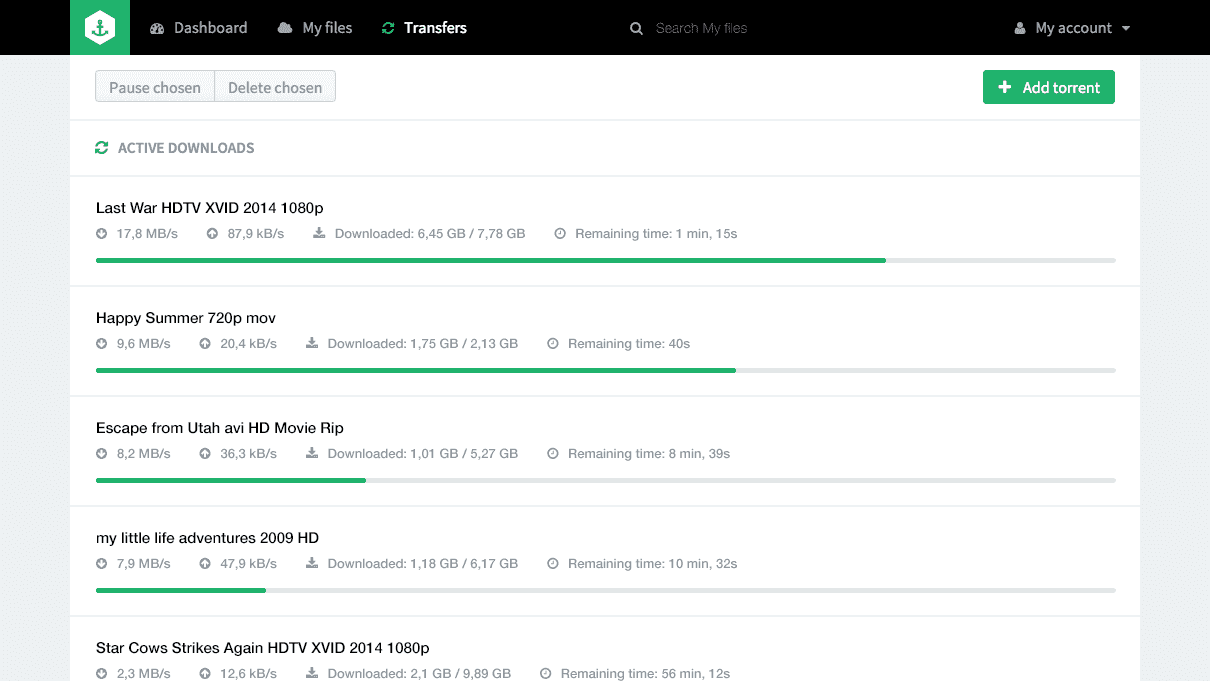
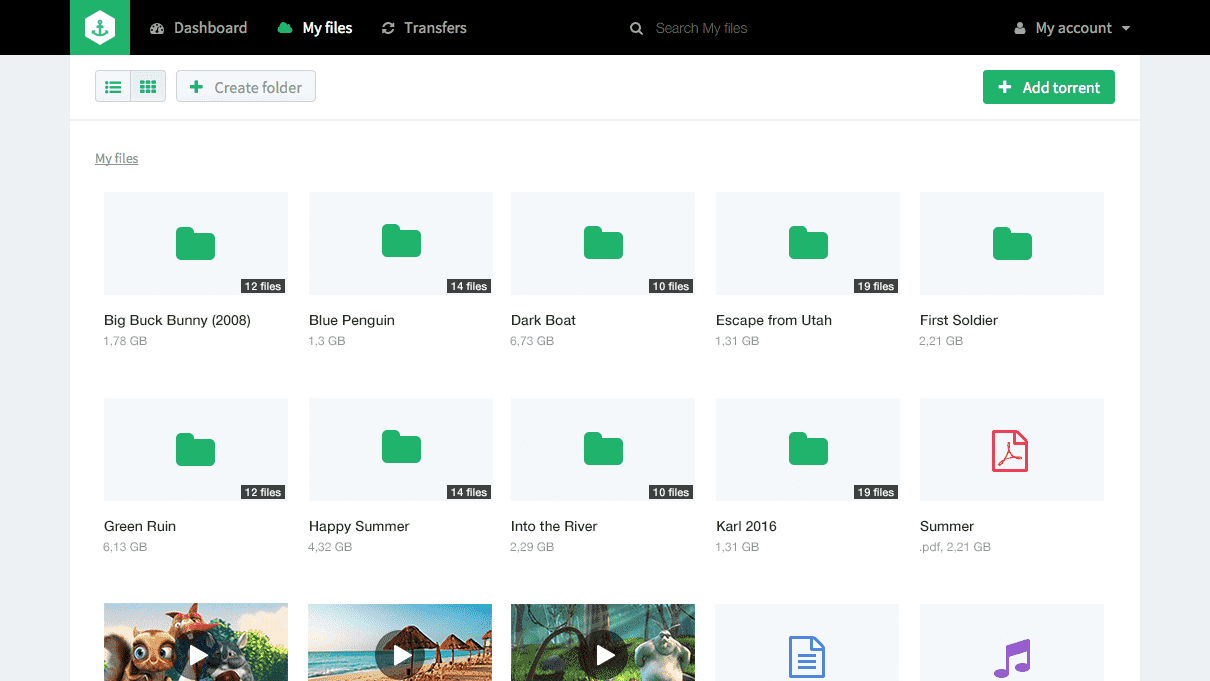
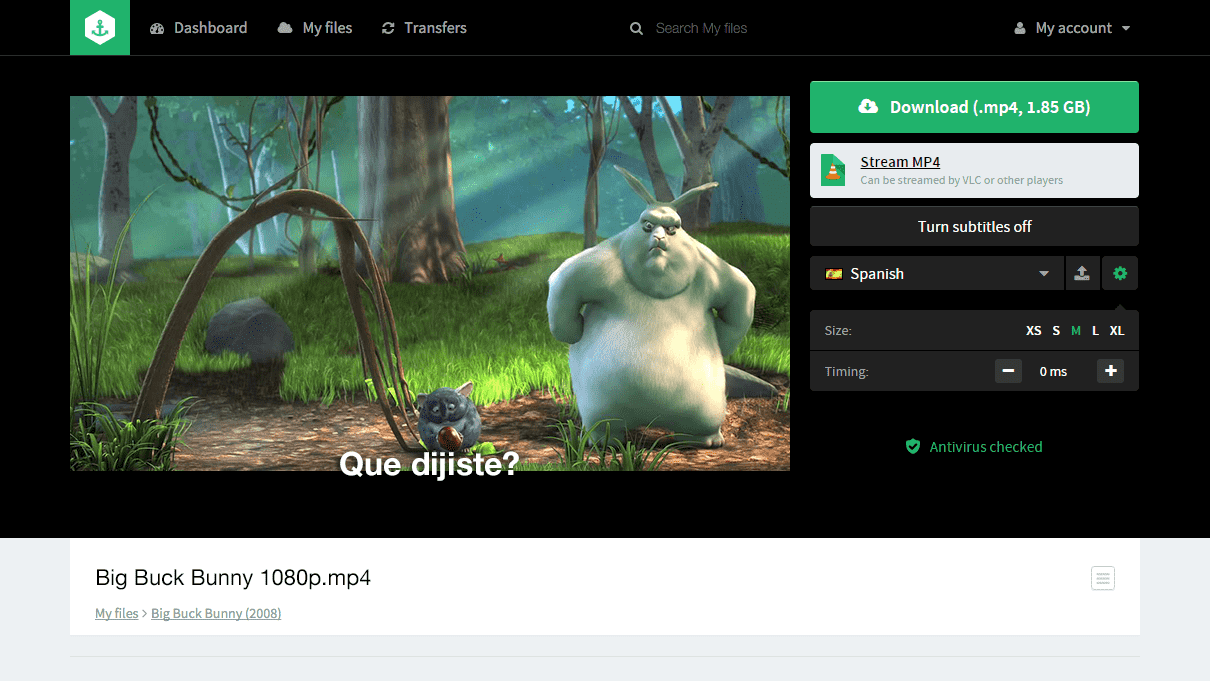
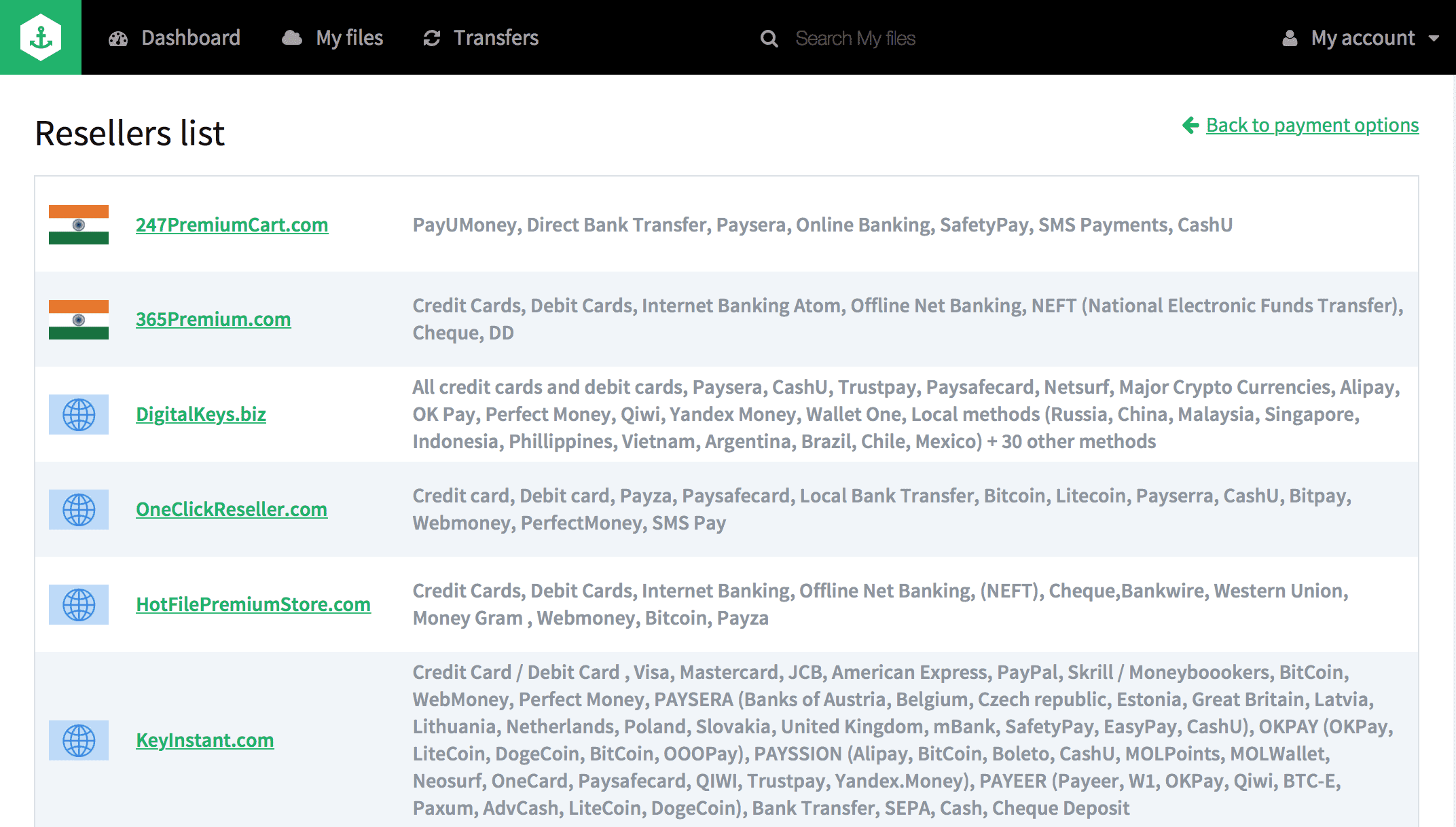
thanks for the review
would take away star cause magnet links take longer to work but other wise 4 out of 5
I had very good experience with the customer support. Quick and friendly, that is what I look for.