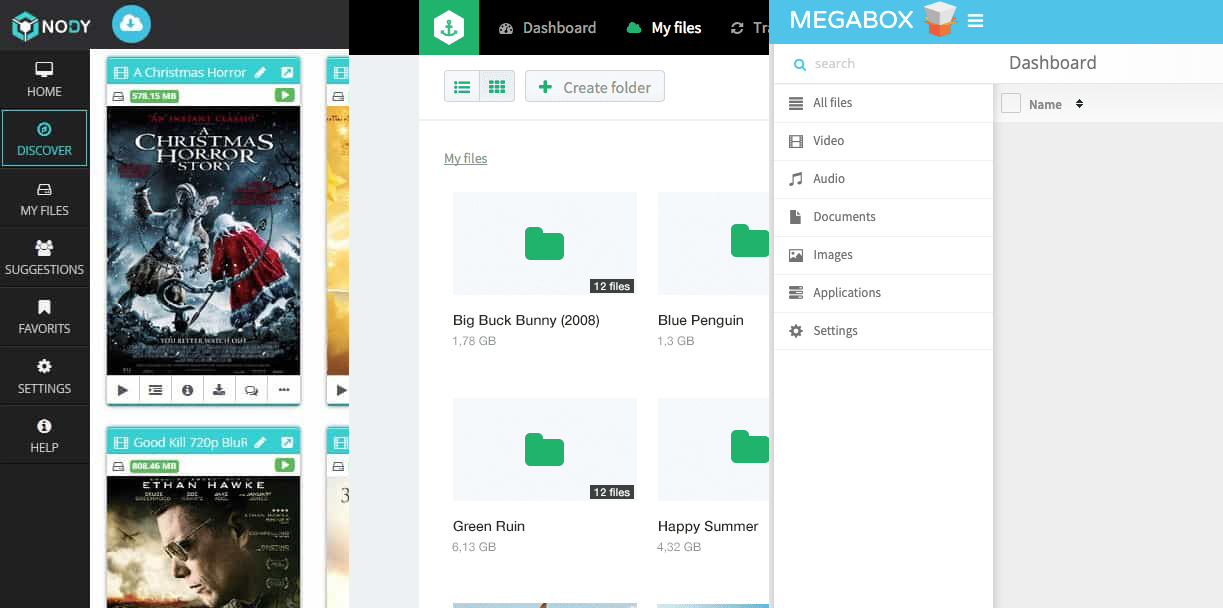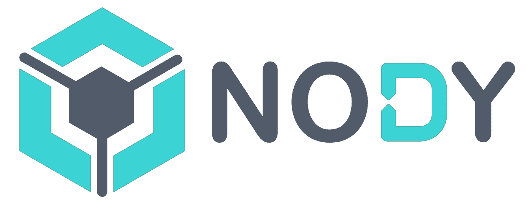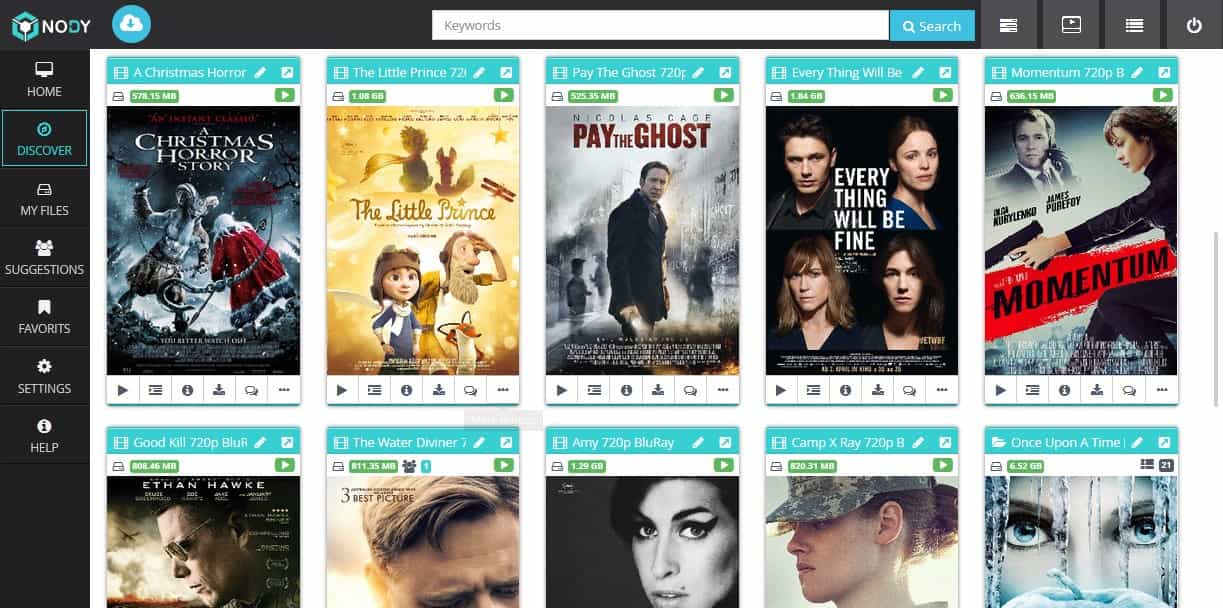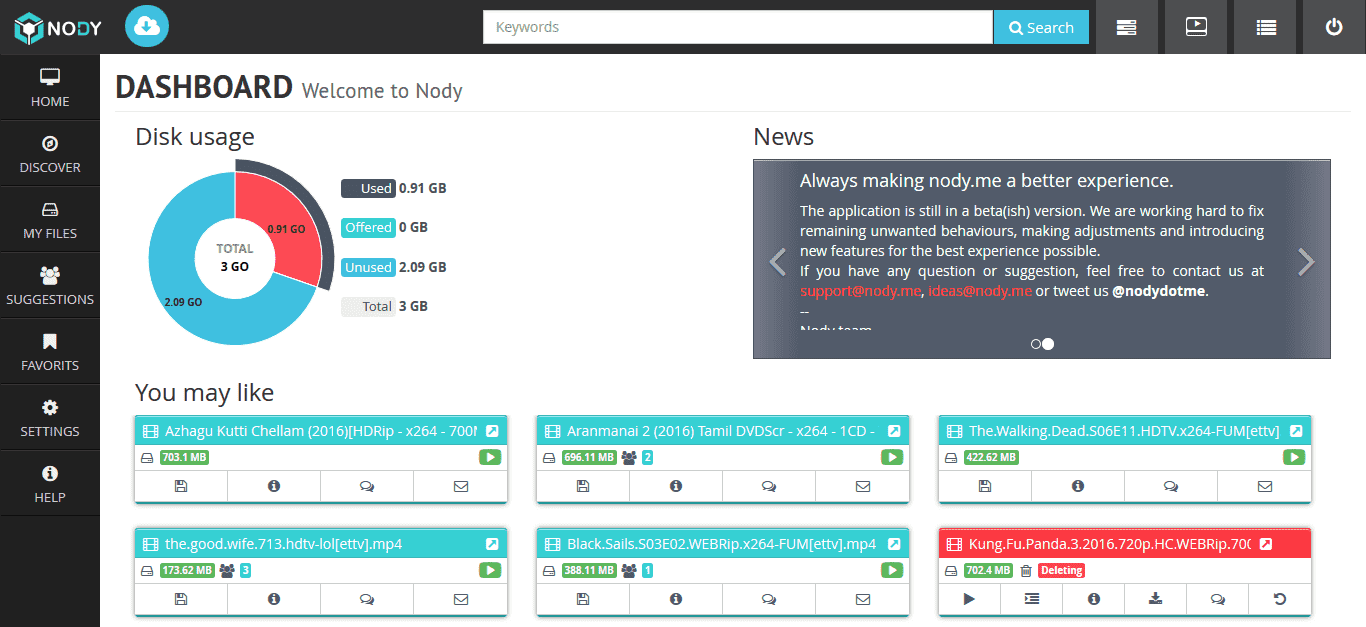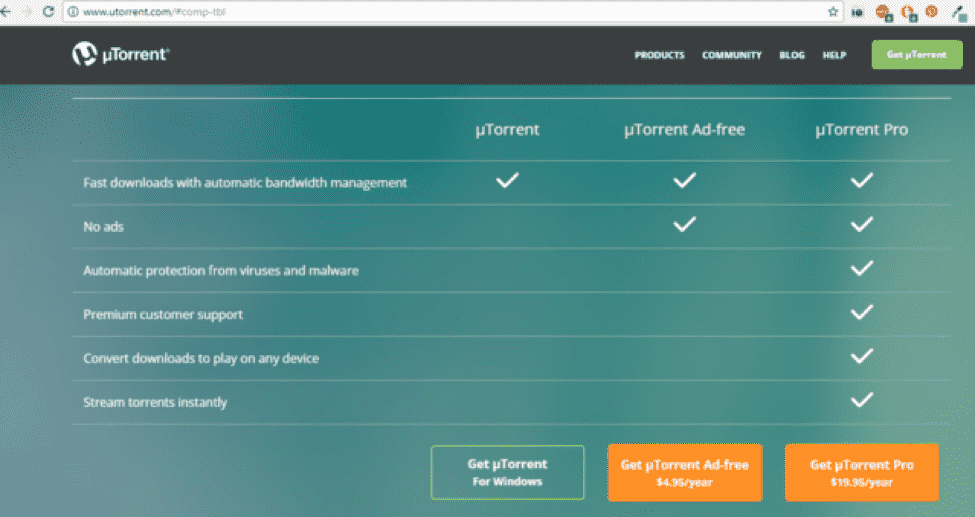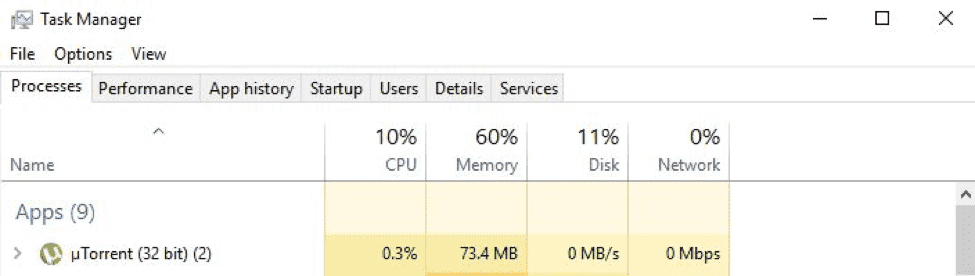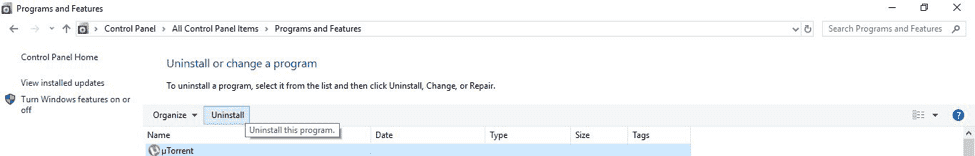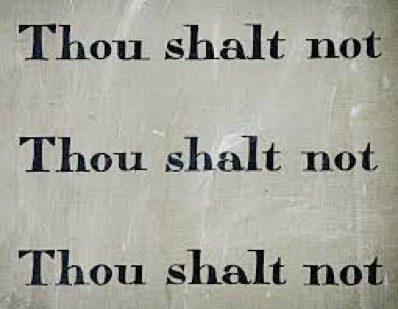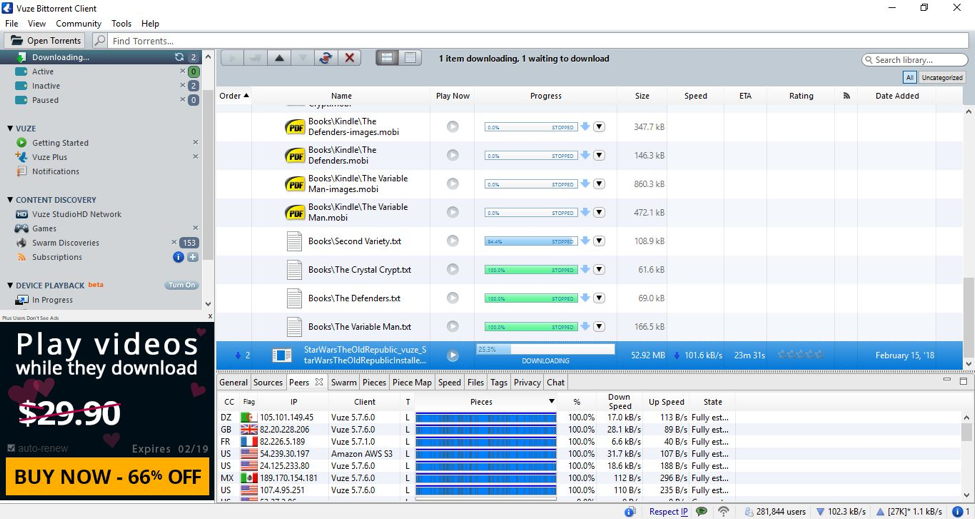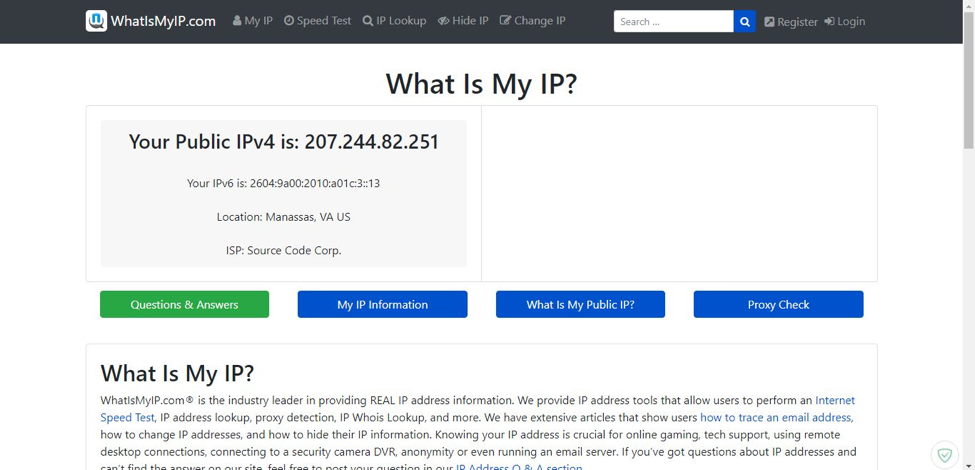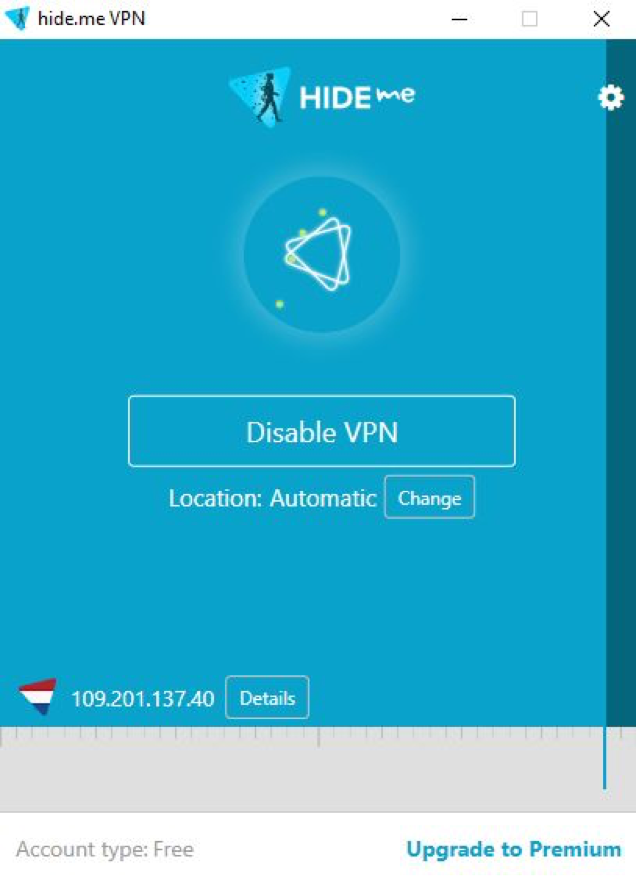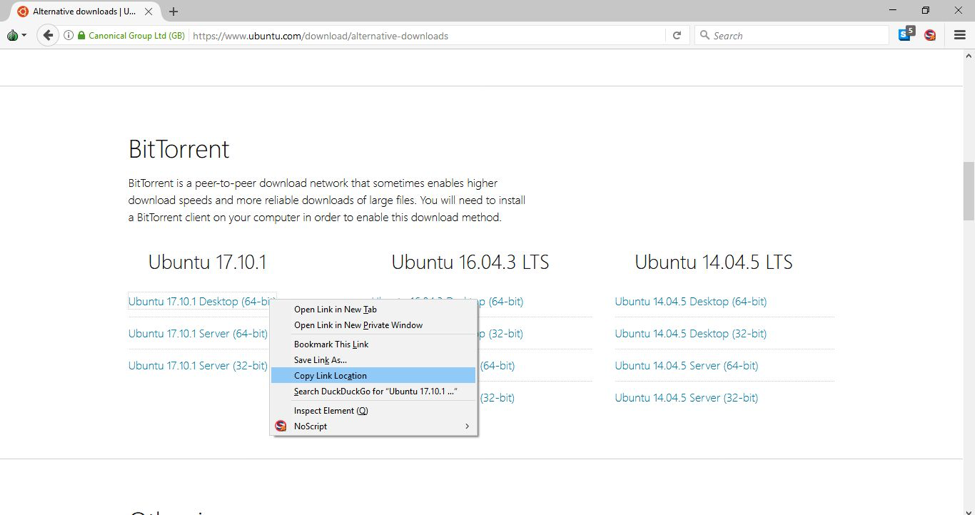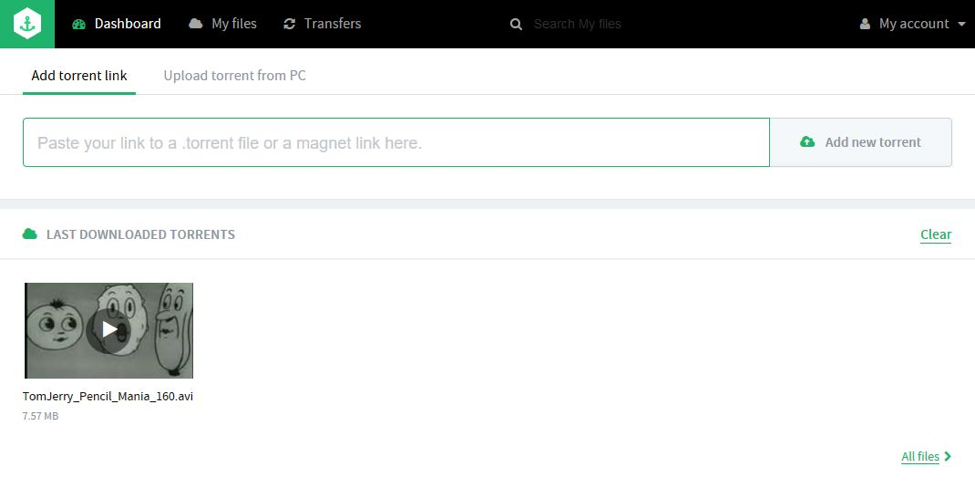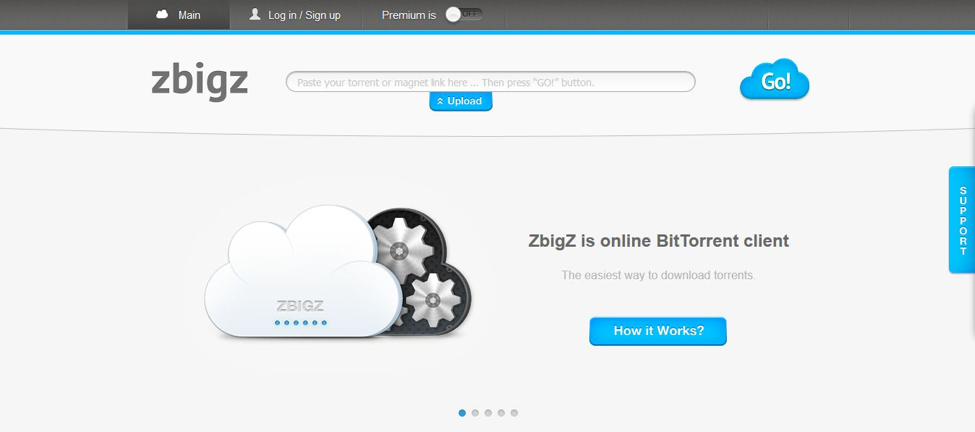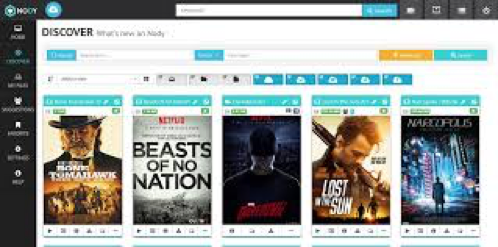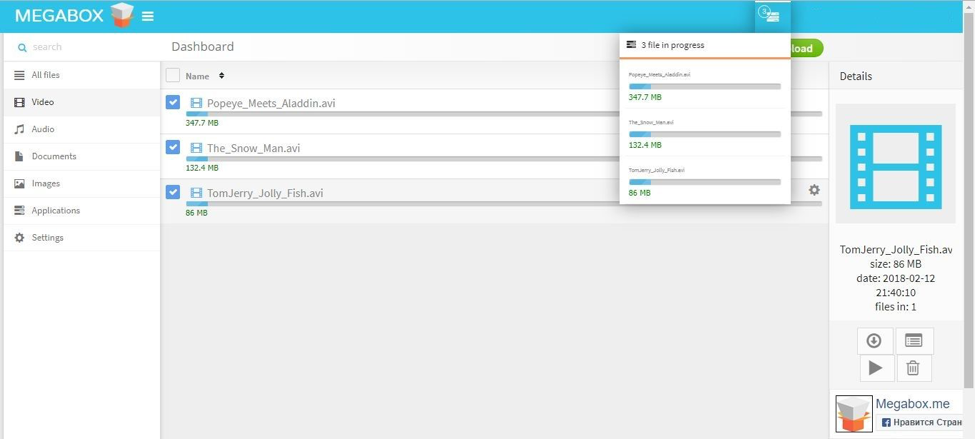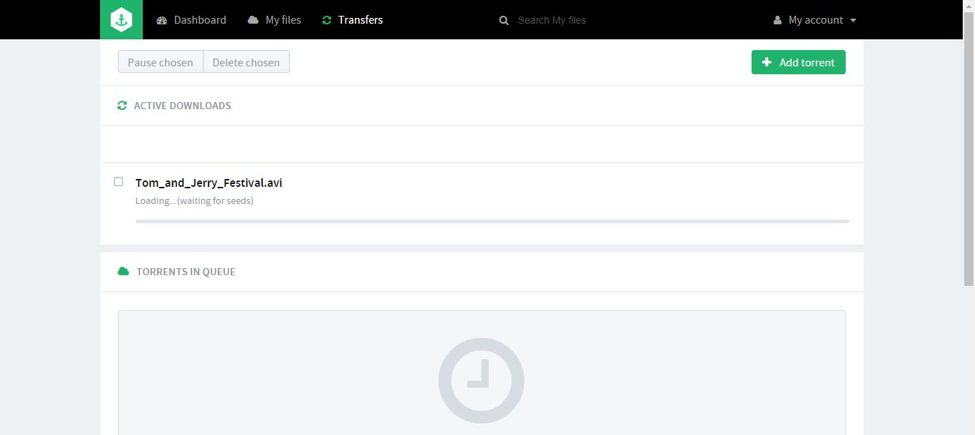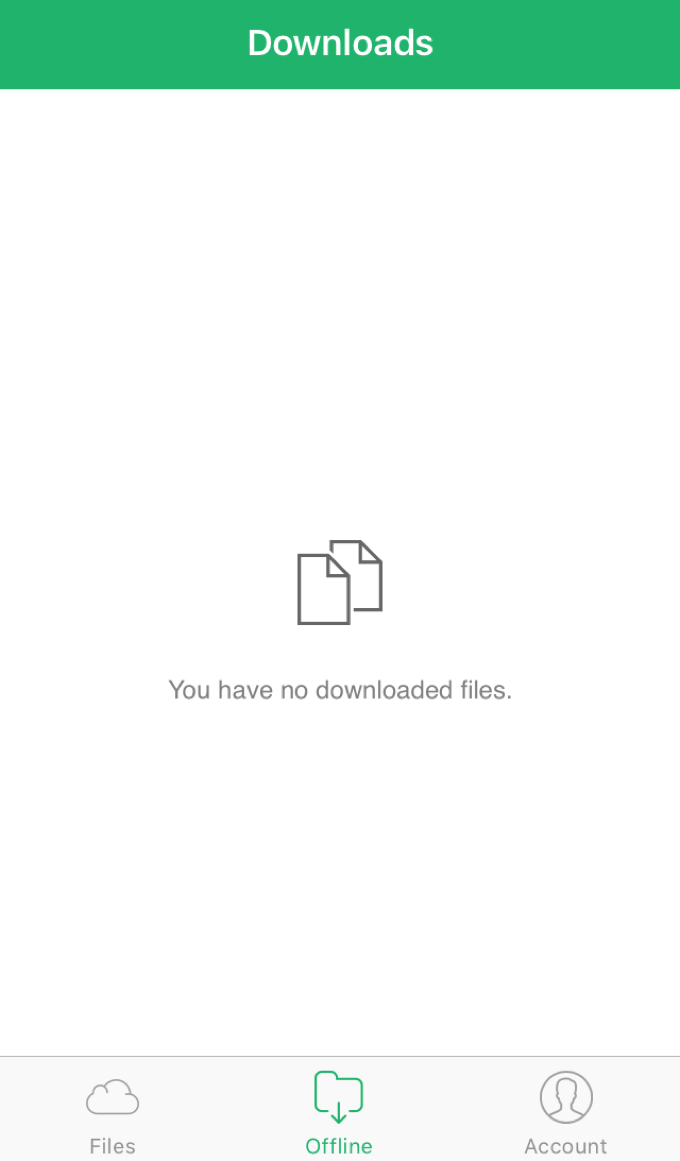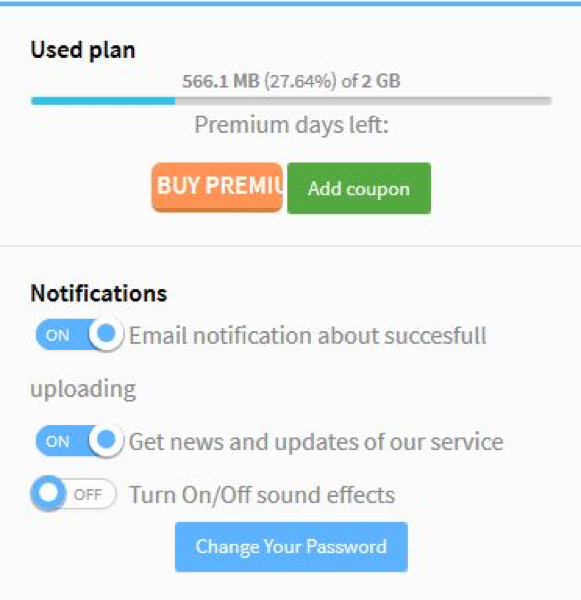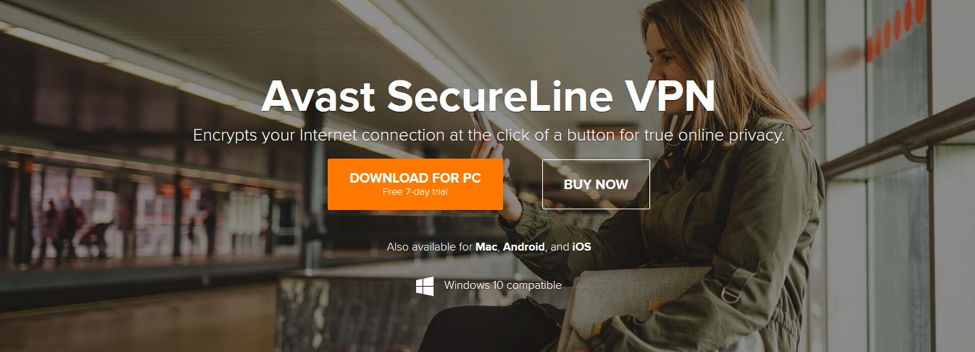Cloud torrent clients are getting more and more popular every day, due to the security and privacy they provide for users while downloading torrents. They also offer extra features that standard clients do not provide. Since all the downloading happens in the cloud, on the company’s servers, you do not have to worry about mobile data. You can, therefore, use cloud torrent clients on your mobile devices. You just put in the torrent that you want to download, and the torrent client downloads it for you. After the successful fetching of the torrent, the user can download the torrent file to their phone or computer via a secure channel. Your Internet service provider does not see what you are downloading. This feature is why cloud torrent downloaders are ideal for users who have some kind of restrictions, whether it’s at work or governmental laws. Downloading torrents this way is faster, easier, and mainly more secure than your regular desktop clients.
Many companies provide cloud torrent downloaders, and at first glance, most of them look the same. Once you researched deeper into what they offer, you will find many differences. We tested 8 of the most popular cloud torrent clients on the market, and we have a complete analysis of them for you.
Security
Now, the most important thing when it comes to downloading torrents. All of the clients we tested provide encrypted connections between the user and the cloud system. Torrents are never downloaded on the user’s side. Everything is downloaded on the company’s servers, so they use their dedicated IP for torrent downloading. The users’ IP is never exposed to the world.
A VPN is not needed at all. As a matter of fact, it would slow down the download speed from the cloud storage to your device. Clients like Seedr and Bitport offer extra security in the form of a built-in antivirus, which scans every single downloaded file for viruses.
Torrent downloading
In cloud torrent clients, there are two types of downloading. The first one is torrent fetching to cloud storage, and the second one is downloading offline to a users device. In torrent fetching, we found huge differences between the many different clients. With the eight we tried, we tested the downloading of the same files, which came from public trackers. These two files had 700mb and 5gb. We also tried the same with private trackers. Overall, four torrents were tested, with each one of them having at least 50 active seeders. The fastest clients were Nody and Bitport, both of them even downloaded at high speeds from private trackers.
On the other hand, some had major problems with the download speed. One of them, Streamza, was unable to download from private trackers at all. Seedr was also unable to download from a private tracker but was rather fast in downloading smaller files from public trackers. Well-known Boxopus also downloaded from public trackers really fast but extremely slow from private trackers.
Offline downloading is the downloading of the successfully fetched torrents to the user’s device. The huge advantage here was Bitport and Seeder, who have their servers all around the world. For the maximum download speed, it is important to choose a server that is closest to you. Bitport finds this server by itself.
Design
You can usually guess a quality client just based on the design. Nody has the best design, which offers a user-friendly cloud and shows posters for each torrent file. It is a very handy feature. You can also find a nice design in Bitport, who thrives in a user-friendly experience. Another noteworthy client is Megabox, which offers many elegant animations. A slightly above average is Boxopus, which has a minimalistic design and a great logo. Next in line would be Seedr, which has a lot of problems with formatting various web elements, and the design is not consistent at all. It looks like Seedr created many designs at the same time and used little bits and pieces of each. Furk and Zbigz have a utilitarian design, but it is very outdated now. The worst design by far has Streamza. It looks like a big mess with a lot of the links not working.
Video player
This tool is very useful if you want to stream the videos right from the web without having to download anything to your computer. Unfortunately, some clients do not offer this feature at all. Boxopus lacks this feature completely, while Zbigz, Furk, and Streamza have a video player with only the basic features. They do not include extra features like SD/HD playback and subtitles. Next, Seedr, Nody, and Streamza contain the previously mentioned features with Seedr also, offering a live streaming feature. The best video player is from Bitport. Although it doesn’t have the fastest converting, it streams all types of videos, including 4k in 60fps.
Extra features
It is important to also look at the extra features when picking a torrent client. Most of the clients have a browser plugin which you can use to add torrents directly to the client with one click in the browser. Next is a mobile phone app. It usually offers the viewing of the videos, and some offer the ability to download offline. Boxopus, Streamza, Bitport, and Furk provide Android app. The iOS app is offered by Bitport only, which also provides an app for Apple TV.
We are sure you can imagine a situation where you need to download some files to your Dropbox or Google Drive instead of your computer. Downloading to Google Drive is offered by Bitport and Boxopus, who also provides a download to Box. Bitport is the best when it comes to automatization. They offer an RSS feed, which automatically downloads new torrents to your cloud, which can also be combined with their PC sync client. Seedr, Bitport, and Zbigz offer an interesting affiliate program.
Reliability
If you try to download ten torrents, and only seven of them get downloaded, then you really cannot rely on the torrent client. We recommend that you find reviews of others before paying for a torrent client. Some clients, for example, Boxopus, have a lot of server outages, so you have to be careful. If your desired torrent client offers a trial plan, then definitely try it before buying the full version.
Results
The results, based on our tests, are following.
The best cloud torrent client is Bitport.io, especially for its extra features, reliability and the fast download speeds. The second is Nody.me. It has a nice design with a social sharing feature. The third is Megabox, which combines a great overall experience from a start to the end.
Provider | Rating | Stars | Links |
|---|---|---|---|
 | 96 | 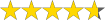 | |
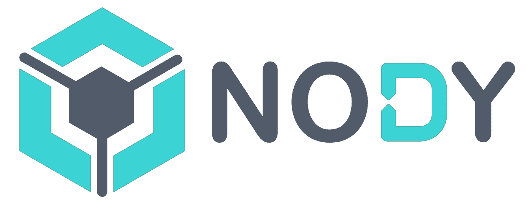 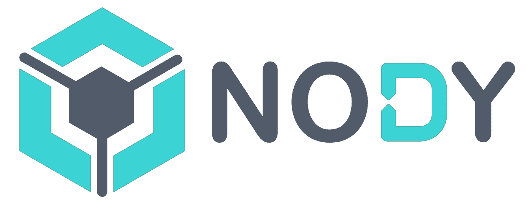 | 85 | 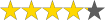 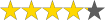 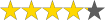 | |
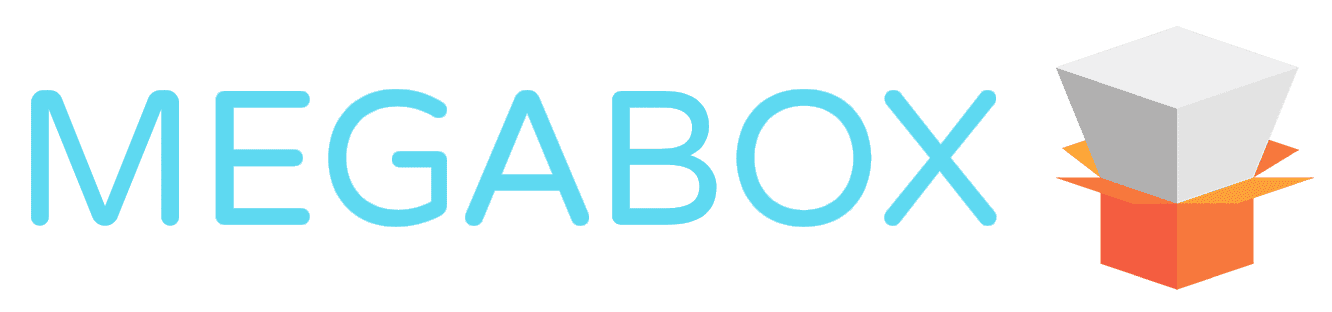 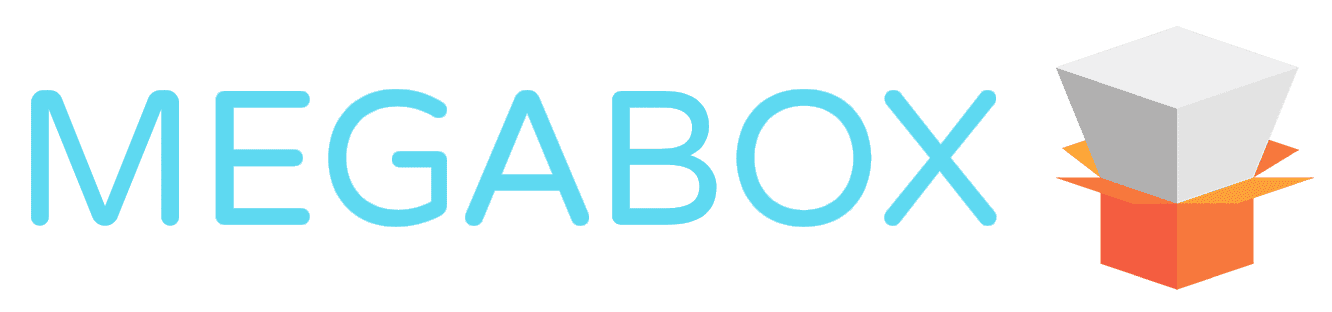 | 76 | 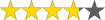 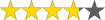 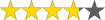 | |
  | 72 | 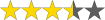 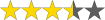 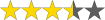 | |
  | 69 | 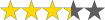 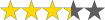 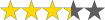 | |
  | 67 | 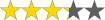 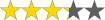 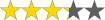 | |
  | 60 | 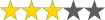 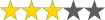 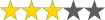 | |
  | 54 | 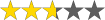 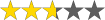 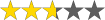 |
What do you think? Do you have the same experience? Let us know in the comments below.