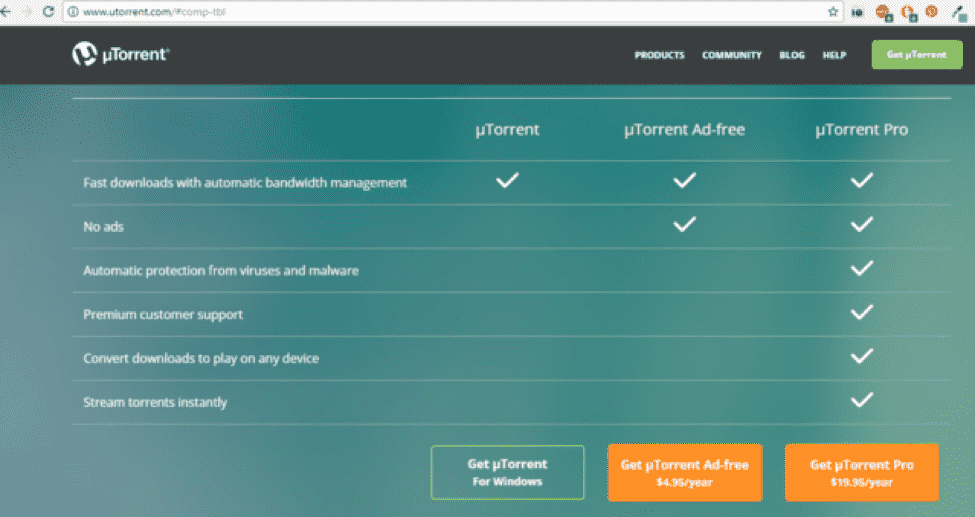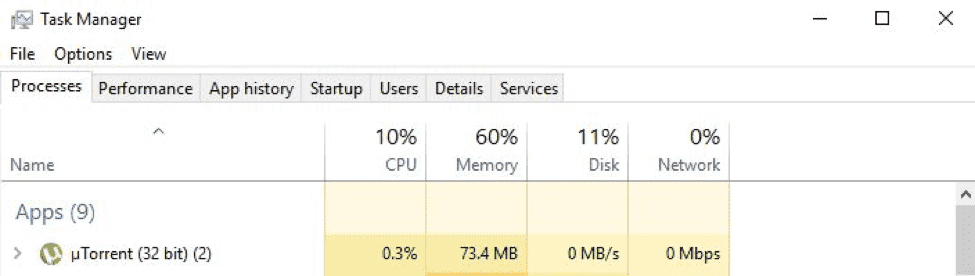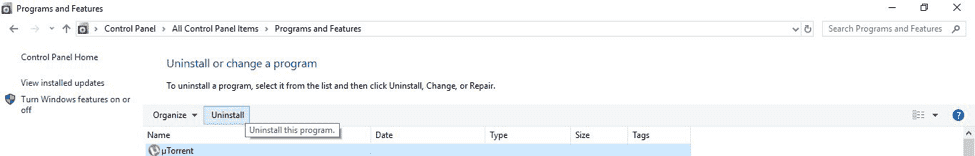uTorrent is a Windows-friendly peer to peer (p2p) BitTorrent client. It is a unique torrenting software offering features such as:
- Bandwidth prioritization.
- RSS Auto-Downloading.
- Torrents search engine.
- Mainline DHT.
Perhaps, one of the best benefits of using uTorrent is that it doesn’t consume that much of memory; thus, it doesn’t slow down your computer. At least, according to the advertisements.
A quick trip to the reviews put up by avid torrent users says otherwise.
uTorrent Pro has a built-in Anti-virus, which can significantly drag your internet speed down and freeze your computer.
Furthermore, using uTorrent without VPN or other protection will expose your IP address to everyone involved, including trolls, copyright bots, and hackers. While you may not be downloading copyrighted material, you’re still exposing a personal piece of information that can be used to identify you.
If you don’t download torrents anymore, if you don’t use torrent any longer, it is best to remove the program from your system. How? Follow the instructions to learn how:
Manual uninstallation of uTorrent
To avoid a conflict, you must first ensure that uTorrent isn’t running on your system. If it’s running in the background, you can’t remove it. So, how to close it completely? Press Alt + Ctrl + Del and open the Windows Task Manager. Locate uTorrent.exe and click on End Task.
Once you’ve shut down the program completely, go to your desktop, locate the uTorrent shortcut icon. Left-click > Properties > Open File Location > Delete everything in this folder and then delete the folder.
Uninstall uTorrent from Programs and Features
- Click the Start menu button on the bottom-left of your screen.
- In the Cortana search box type “control panel.”
- Click the Programs and Features icon.
- Locate uTorrent and click Uninstall, and follow the prompts to uninstall uTorrent.
- Reboot your computer.
Remove uTorrent registry remains
- Press “Windows + R” > Type “regedit” > click OK.
- Click File > Export to create a backup.
- Press Ctrl + F > Type “uTorrent” and delete all the entries that come up.
- Reboot your computer again.
Warning: Be careful when using the registry editor. Ensure that you create multiple backups before deleting anything. When in doubt, don’t delete it.
How to Download Torrents without uTorrent
Congratulations, now you’ve removed uTorrent and cleaned your computer. If you still want to download torrents, you can do it using a program called Bitport.
What is Bitport? Bitport is a torrent client that belongs to the cloud torrent clients family. Instead of downloading torrents to your computer using a local torrent client, cloud torrent clients download the file for you on their servers.
Therefore, you can either stream the files on your device or download the torrent as a direct link.
For example, when you want to download a song. You enter the link to the torrent in Bitport, and it will download it and then store it for you in the cloud.
You never use your computer except to enter the torrent link into the cloud torrent client. You never reveal your IP because Bitport will take care of everything, giving you a direct download link at the end.
Bitport is safe, secure, and fast.
A free account is more than enough if you don’t plan on downloading a lot of torrents. A free account gives you 1 GB of cloud storage and the ability to download one torrent every 24 hours.
You can download the torrents you want and once the storage is full, delete everything and start again.
If you download a lot of torrents. Sign up for a premium account for $5 every month. You’ll get 30 GB of cloud storage and the ability to download multiple torrents at the same time.
Check it out, cloud torrenting is the future of downloading torrents.