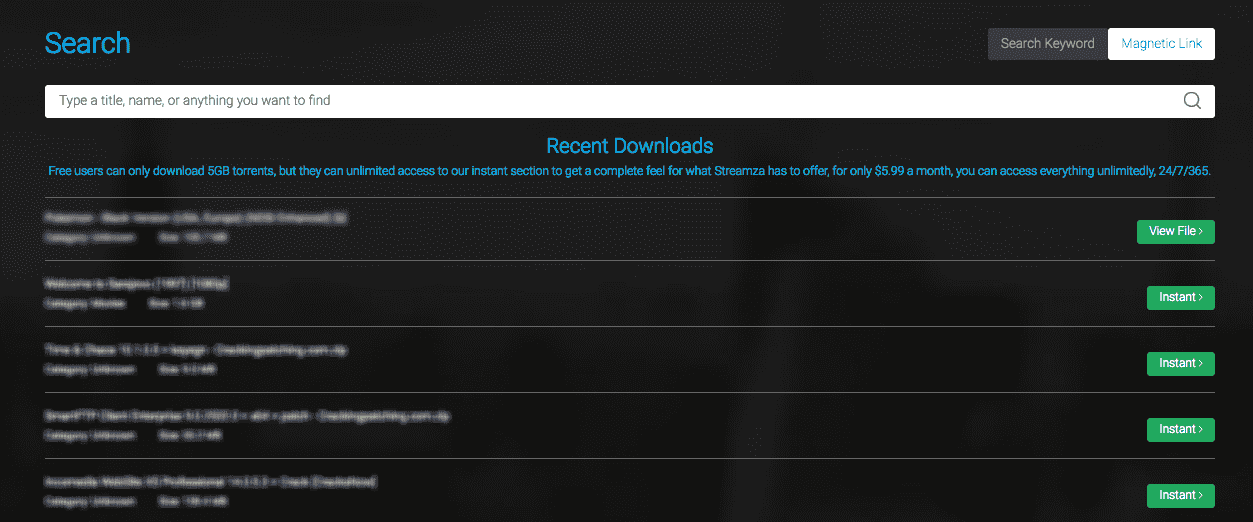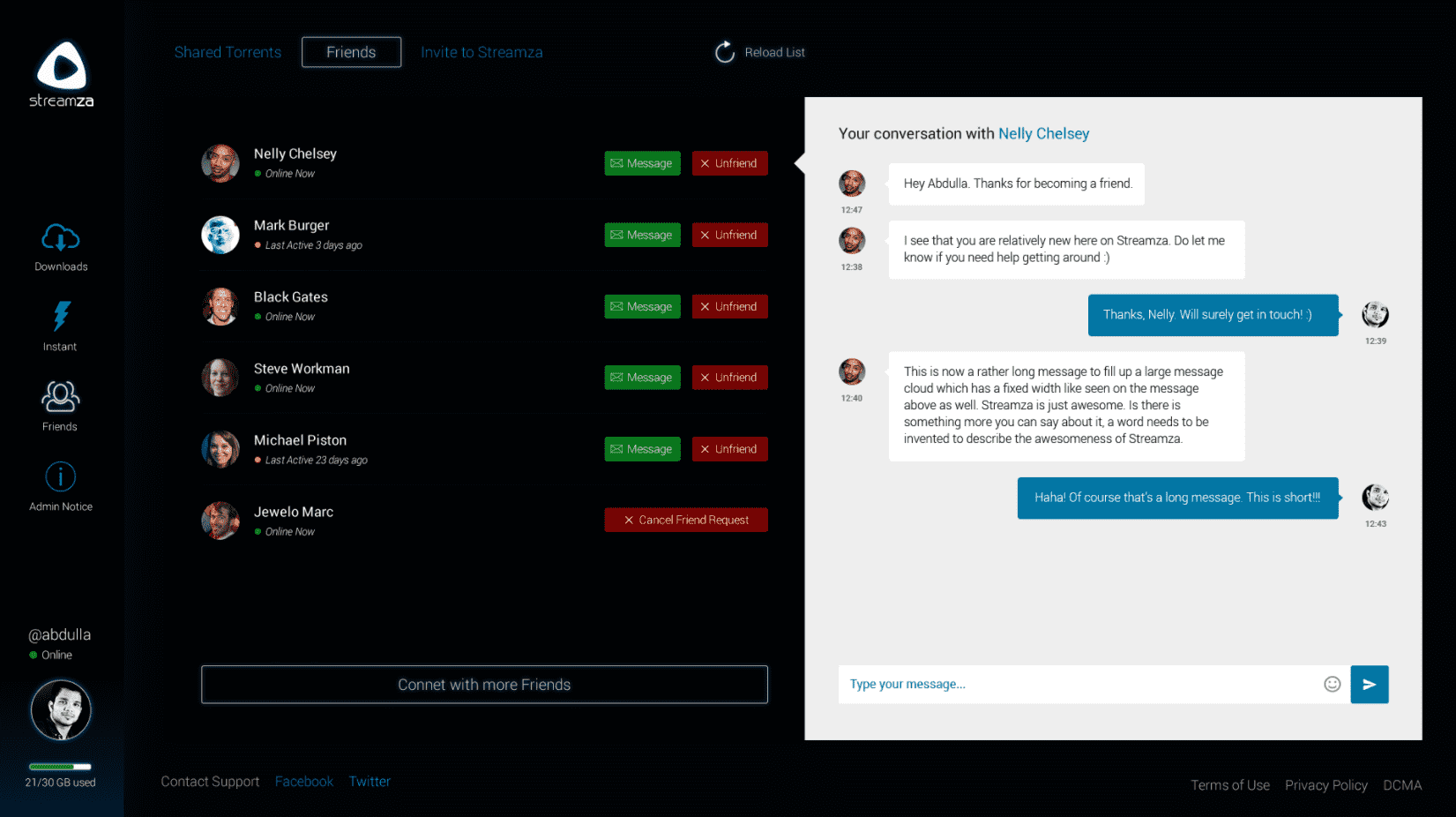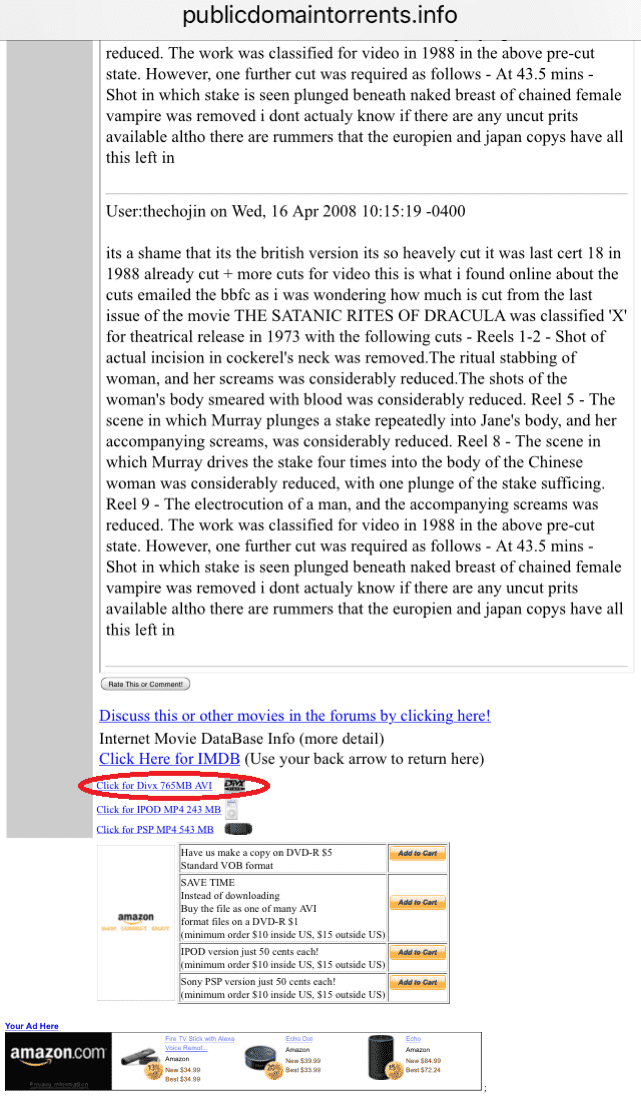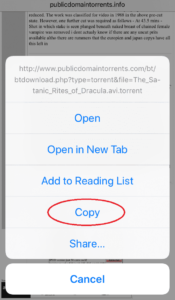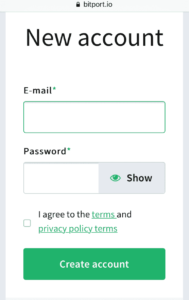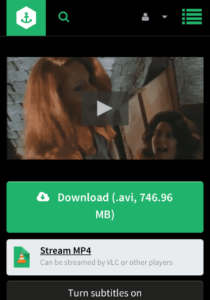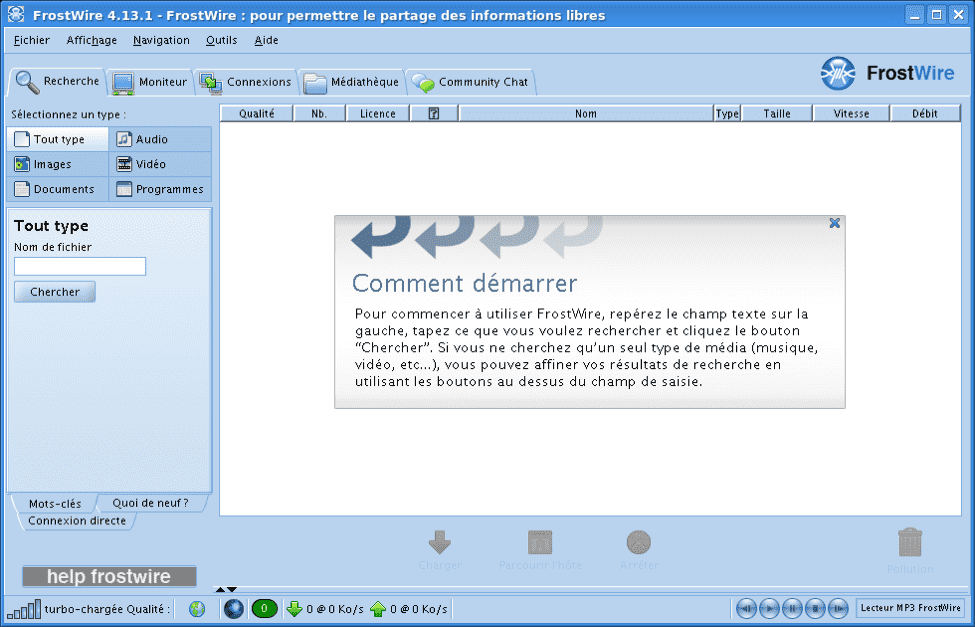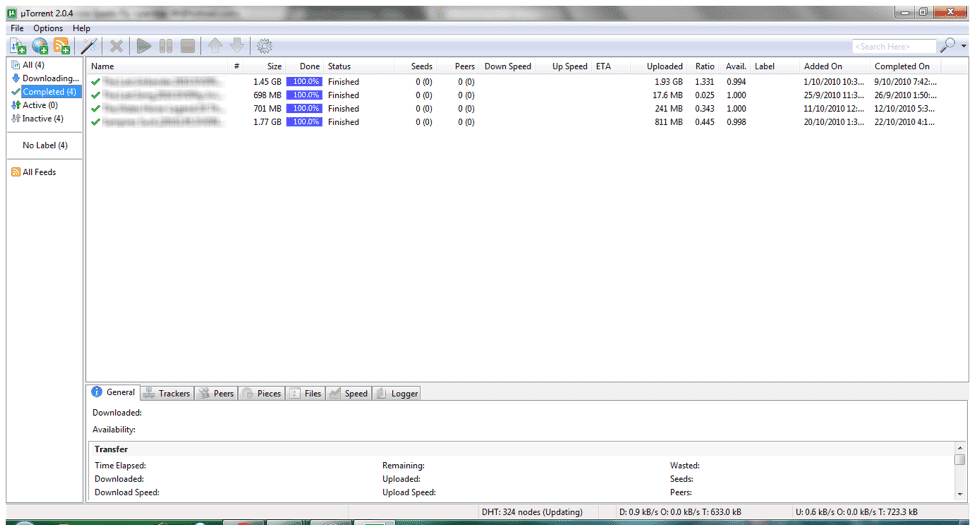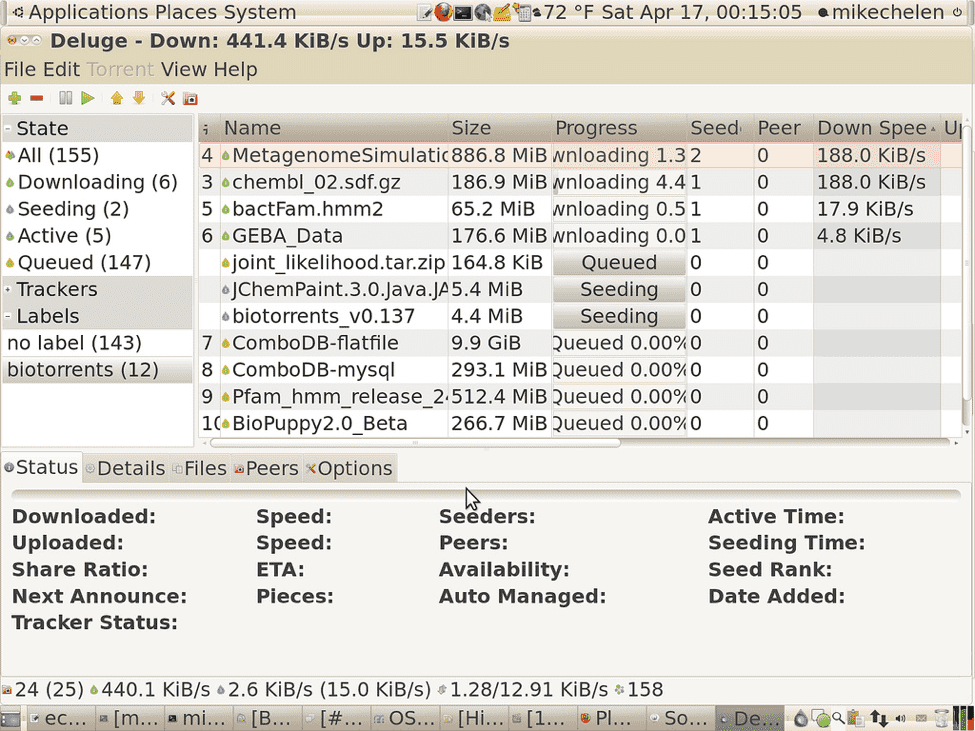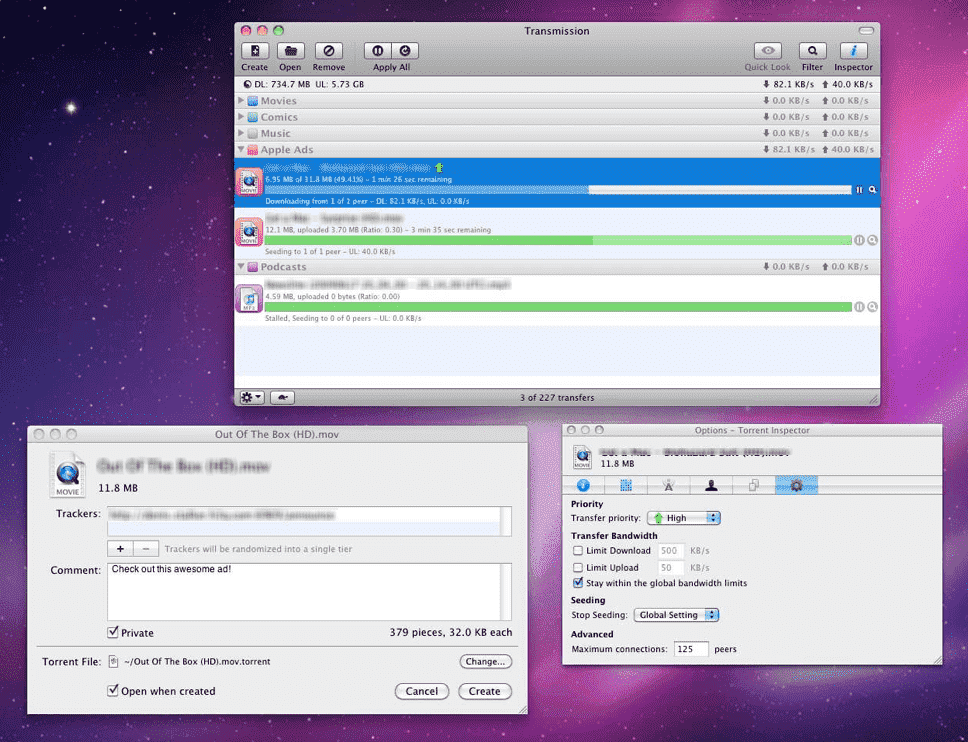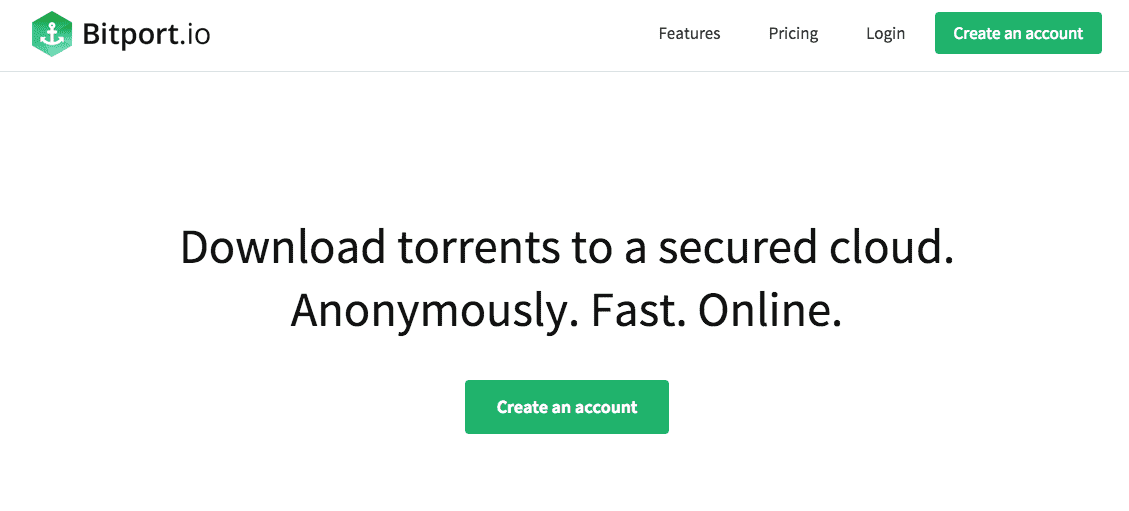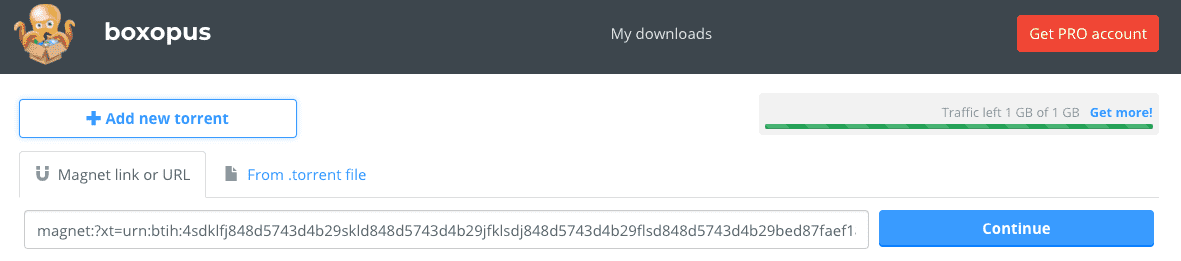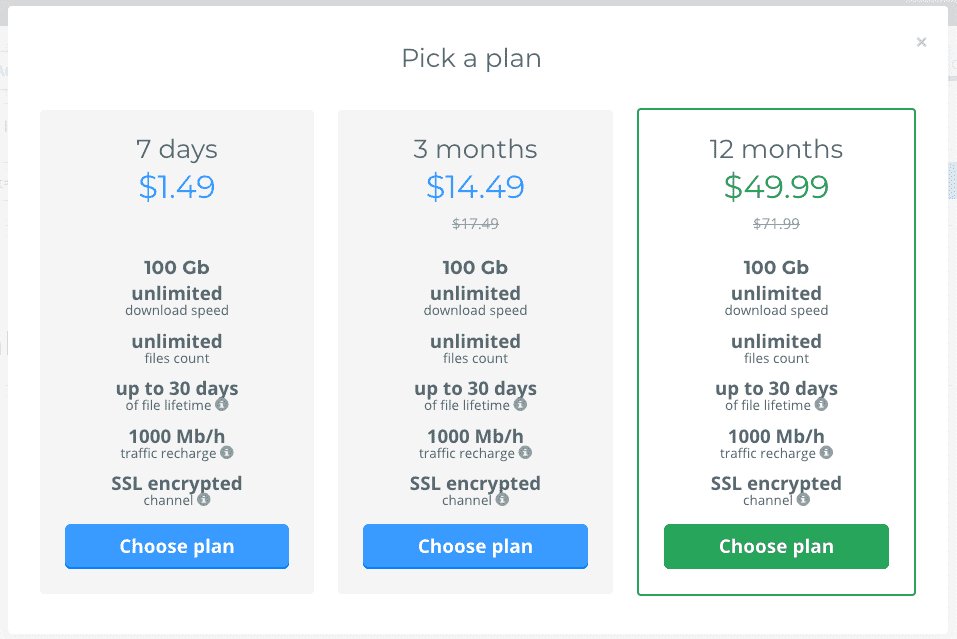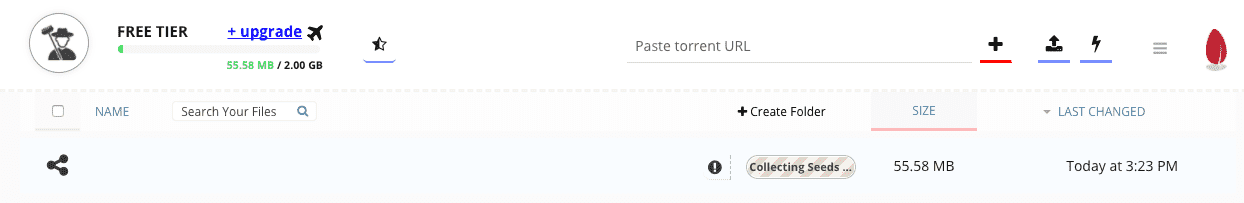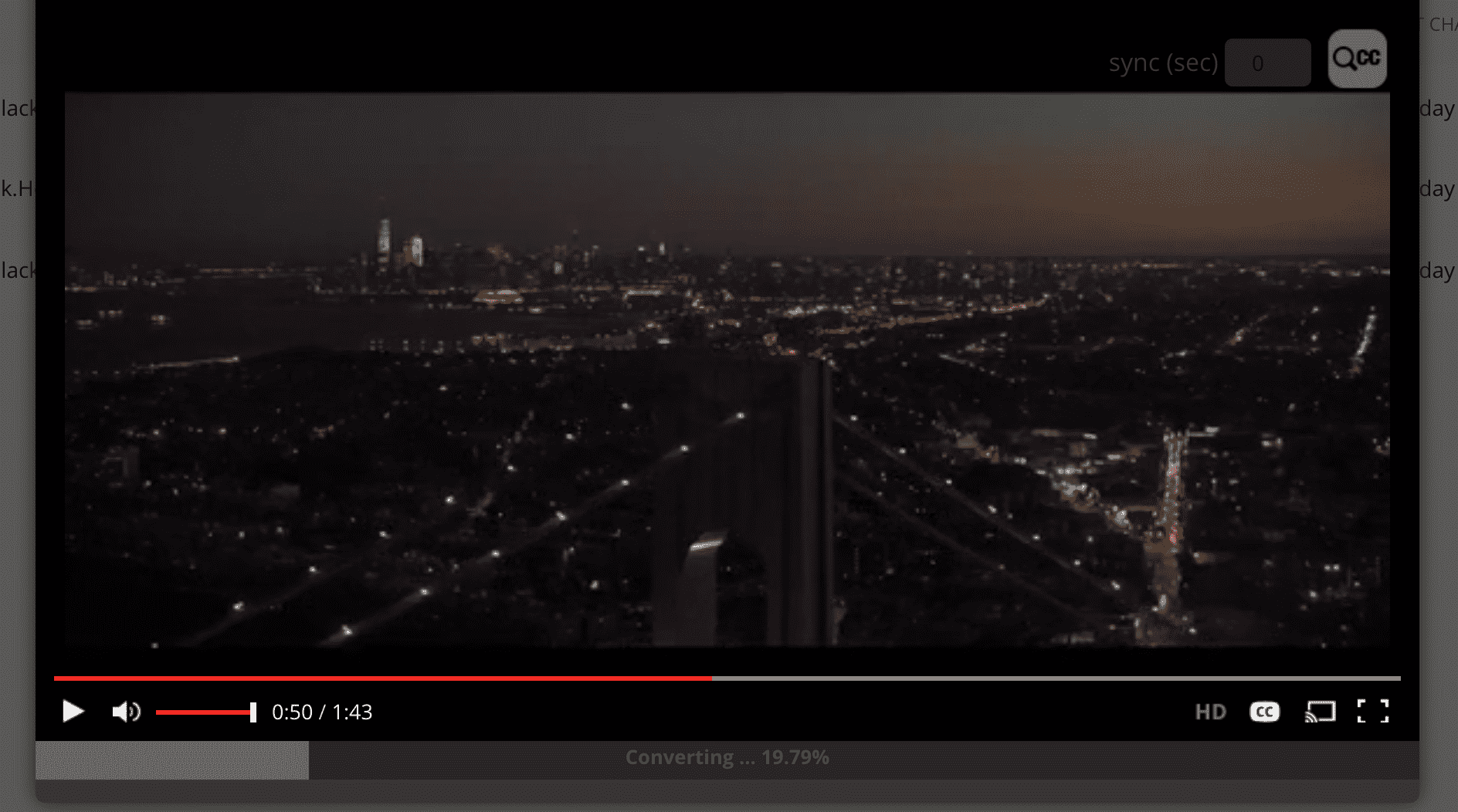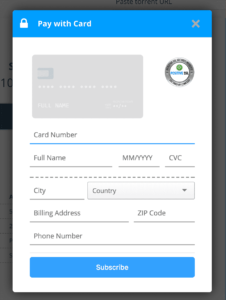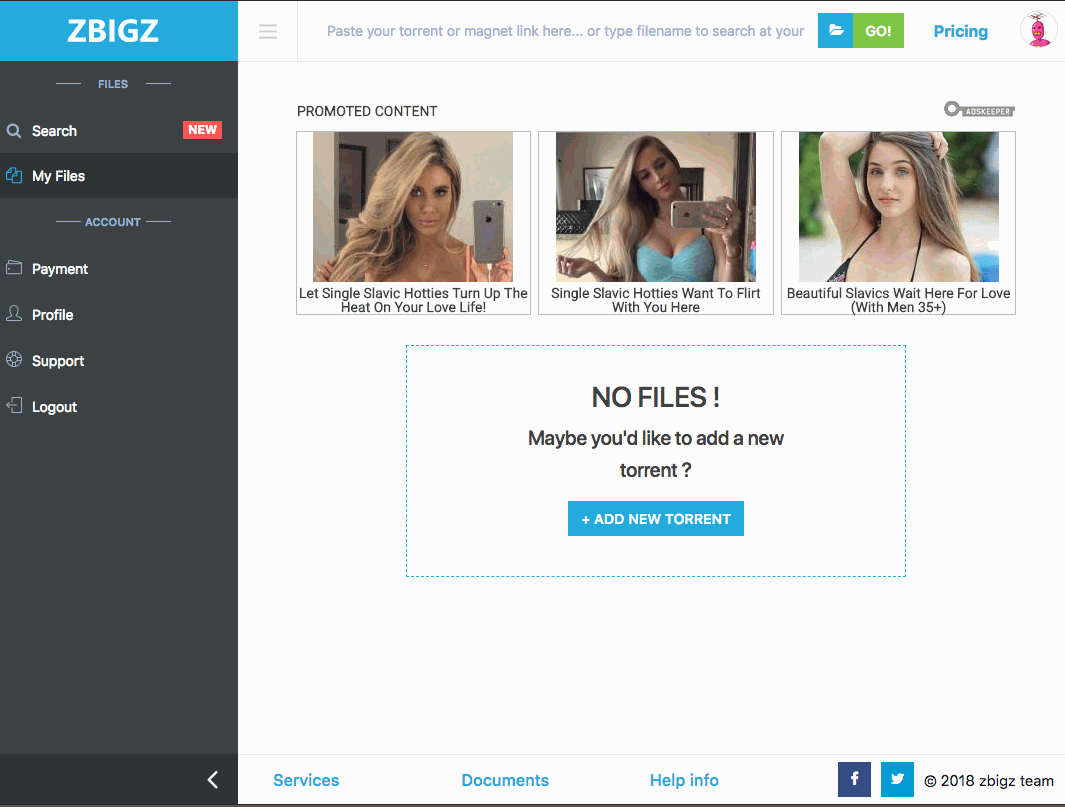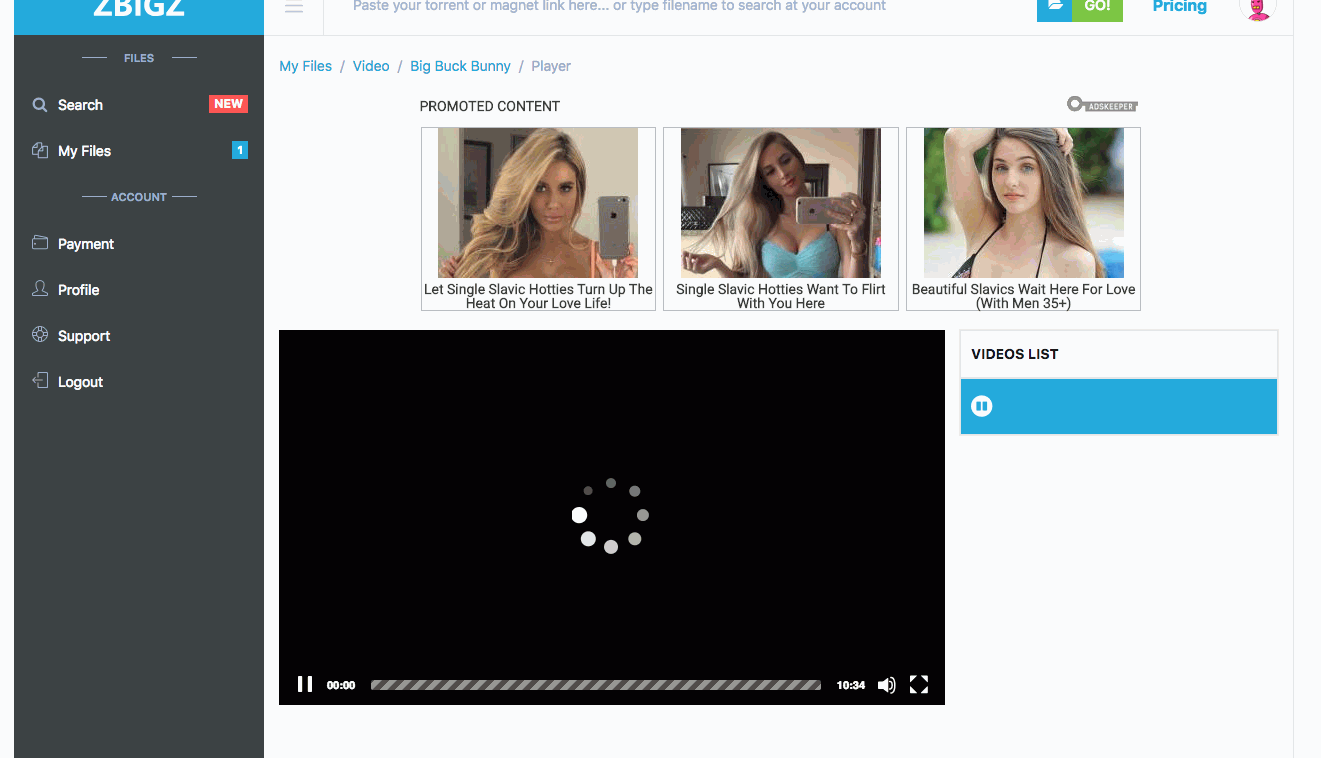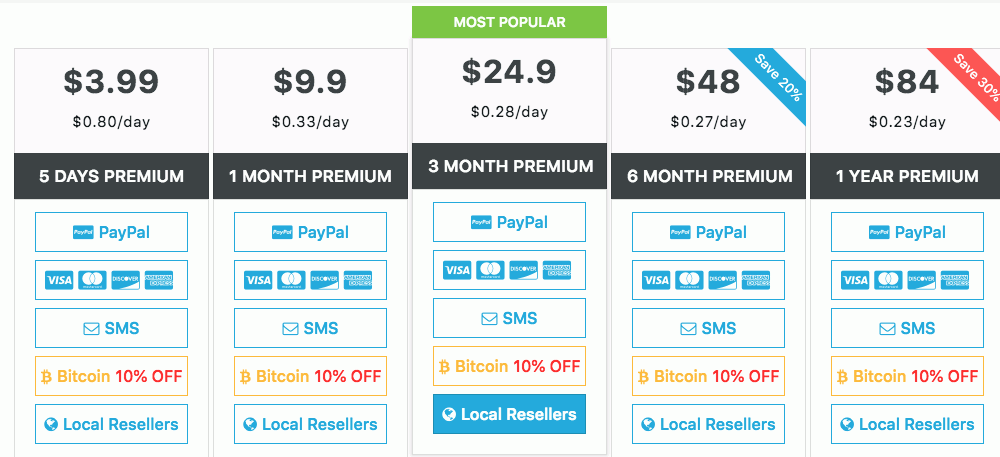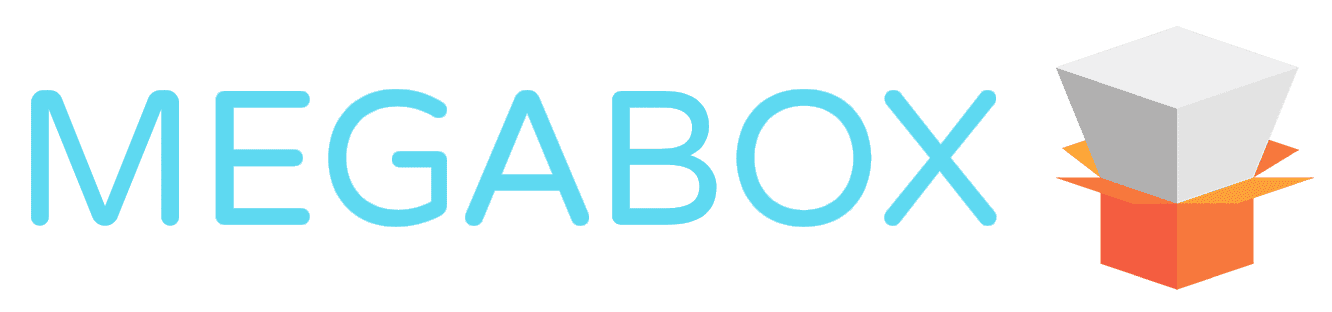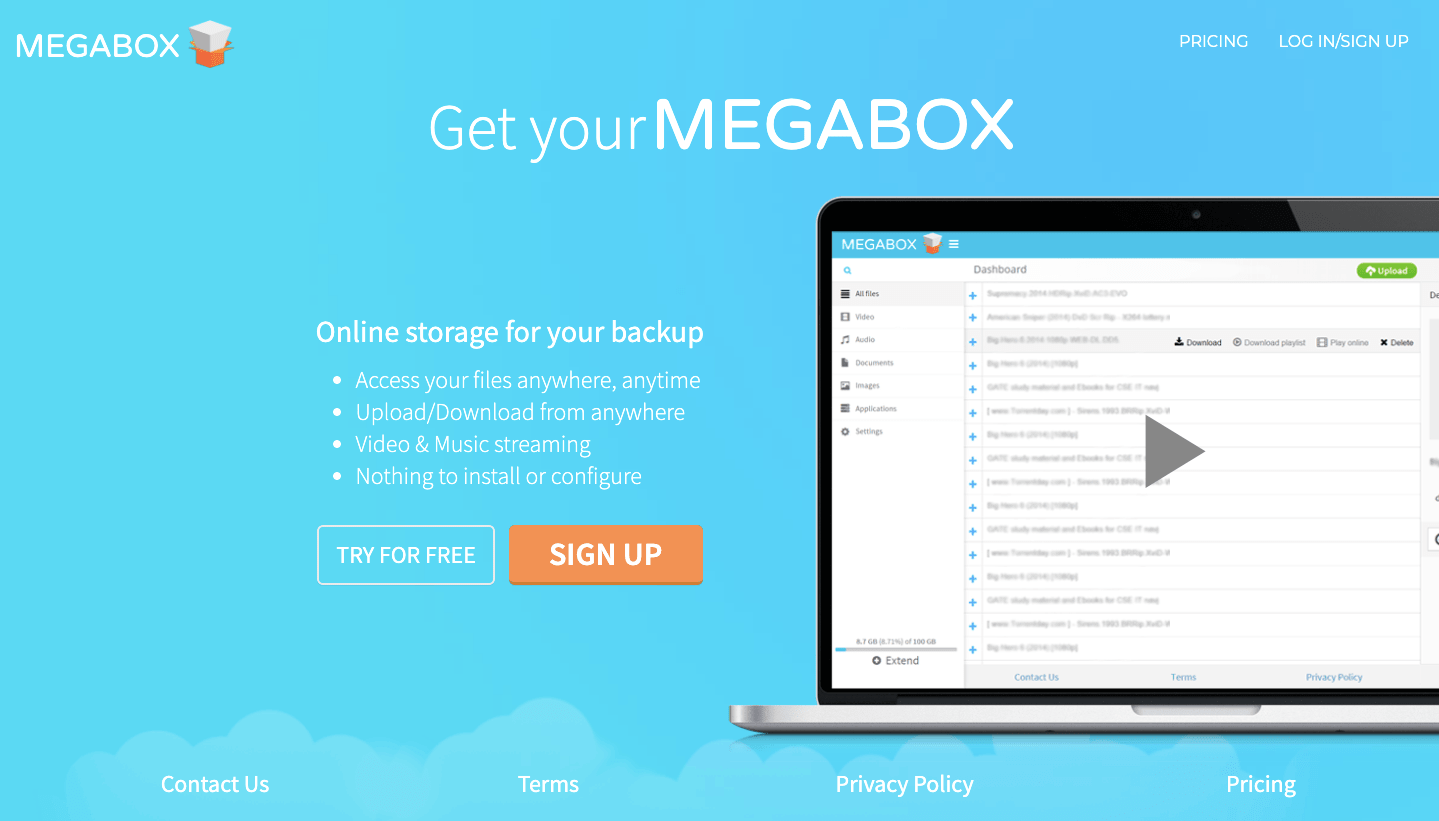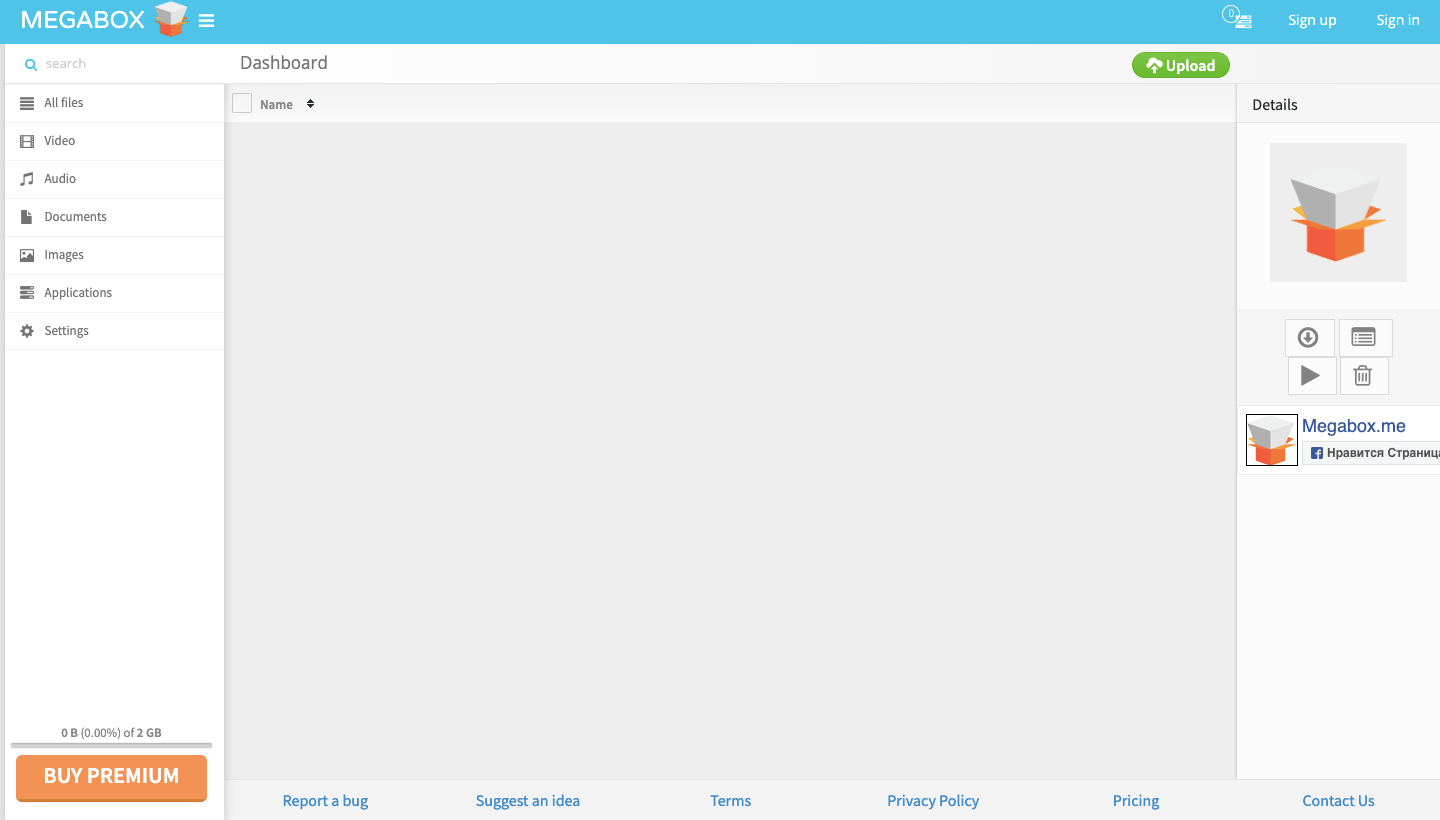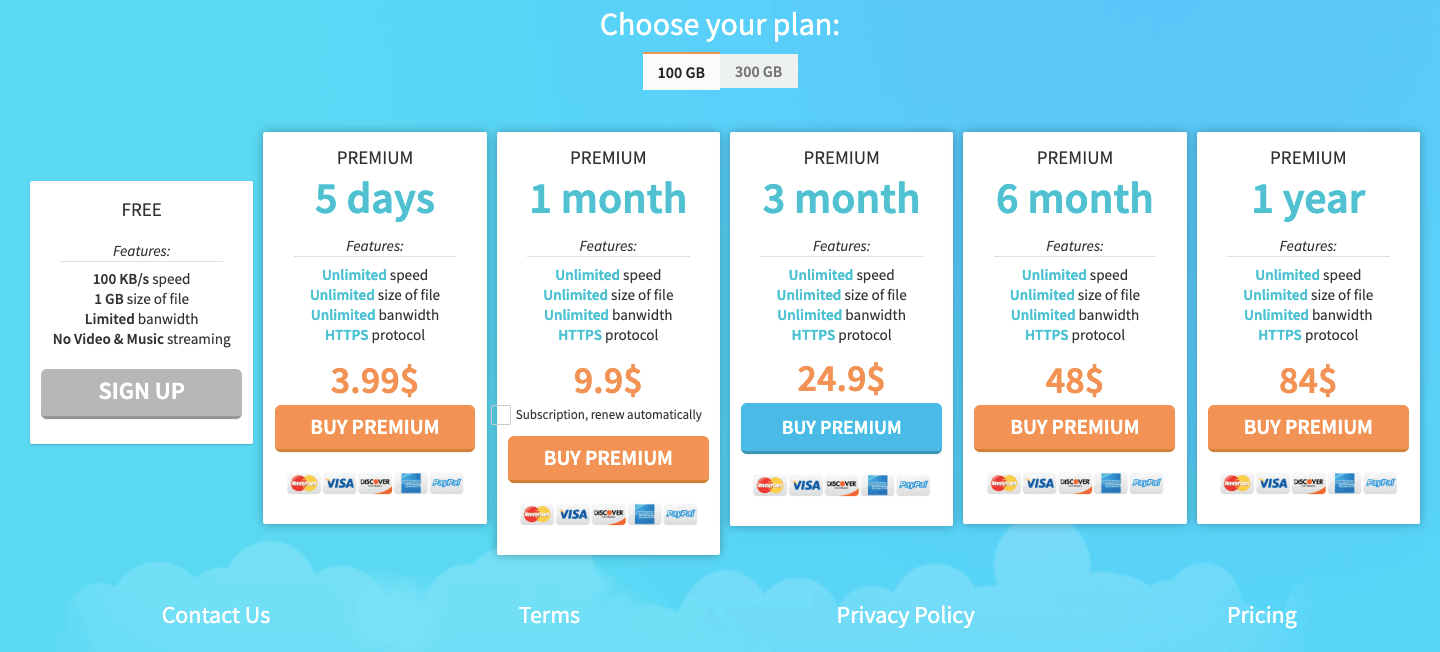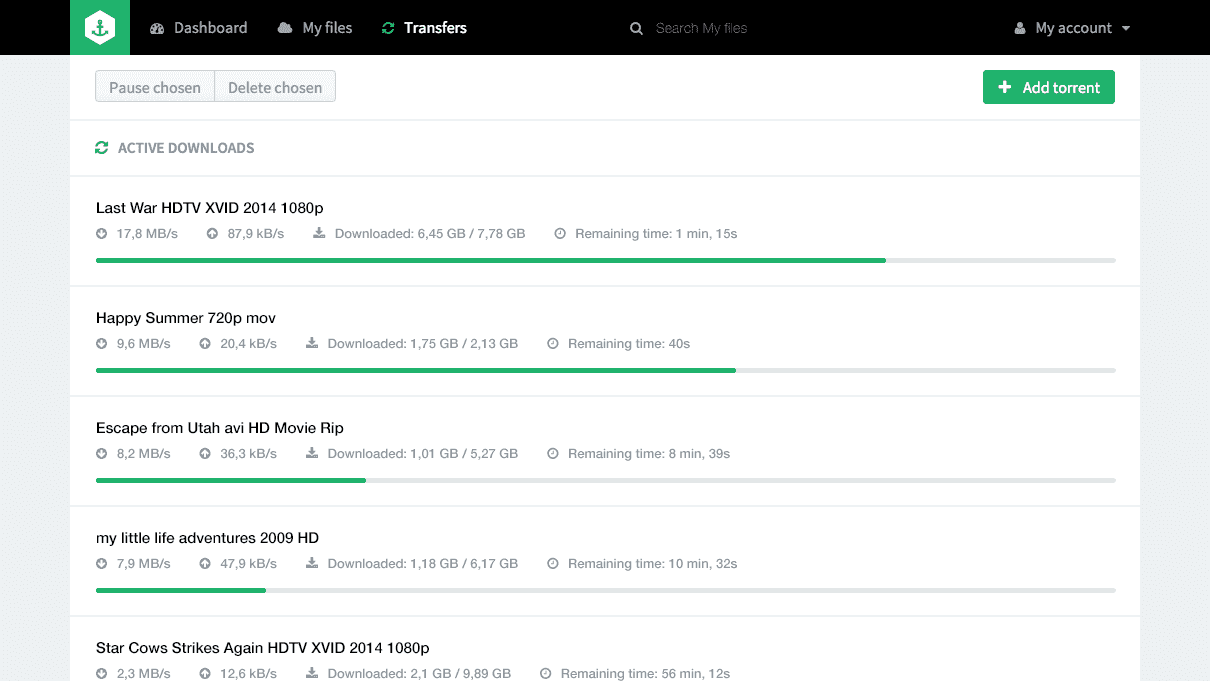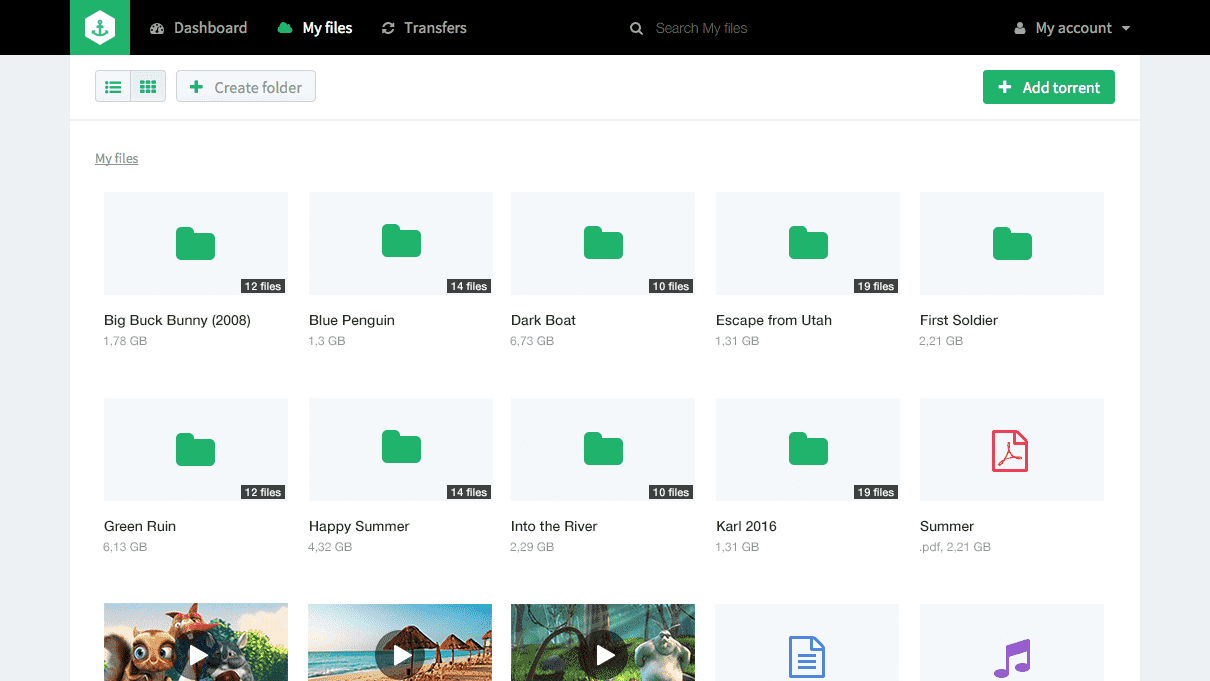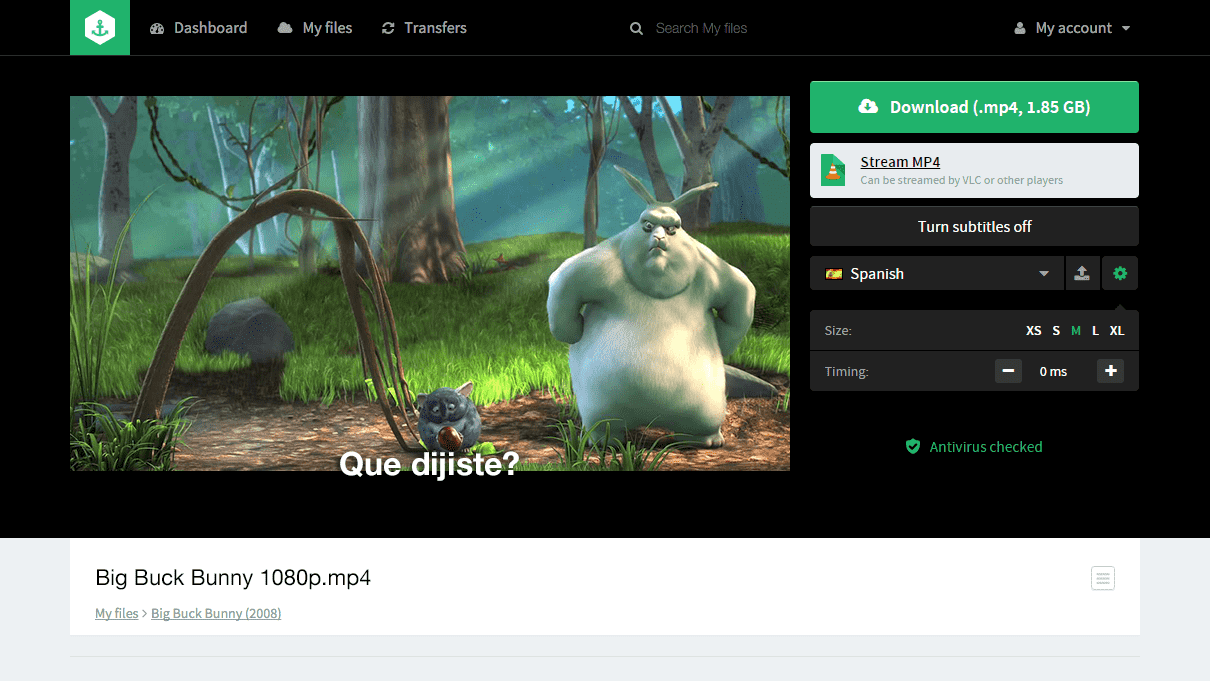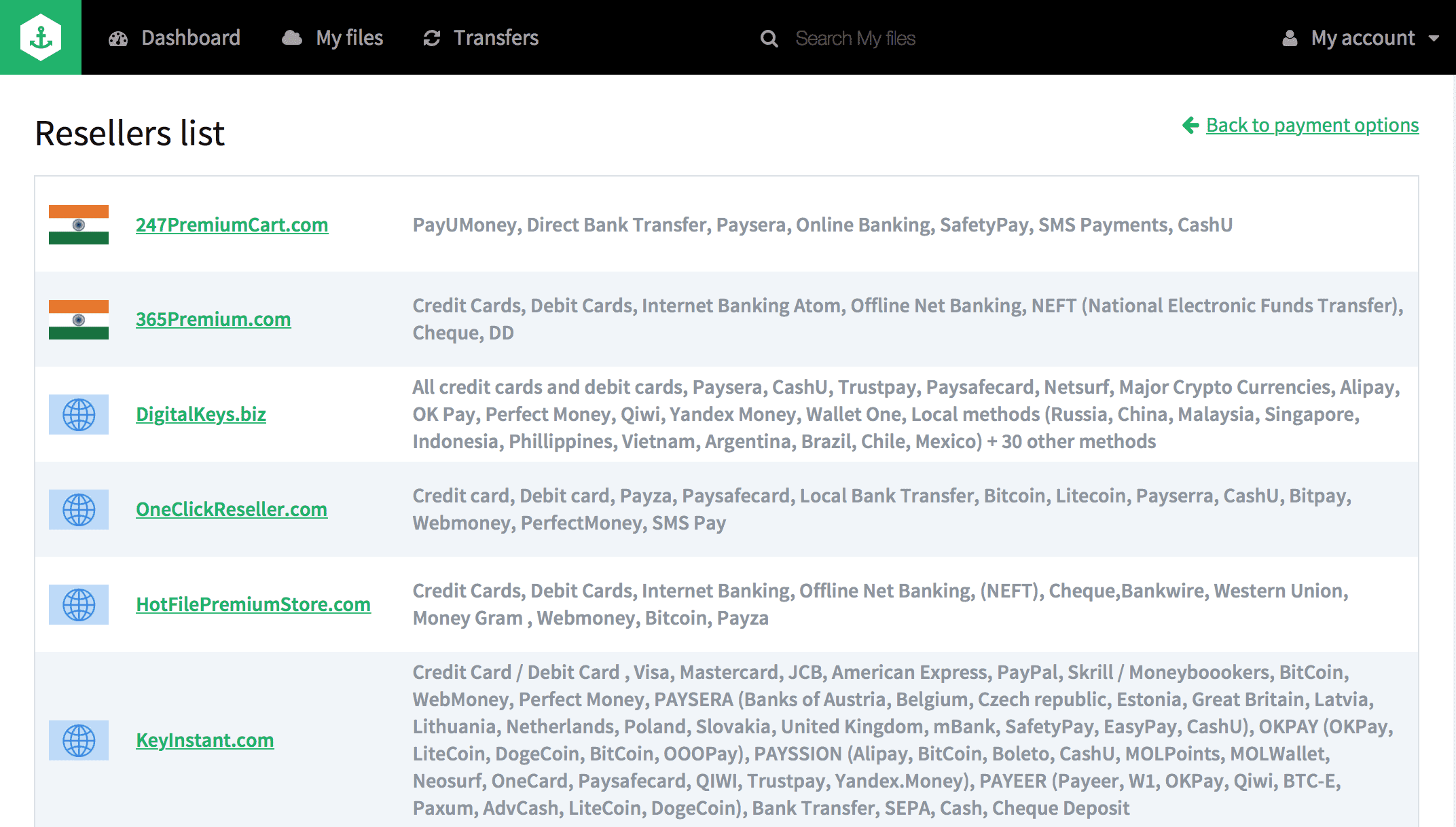|
Overview: Great service in the past, but lately it should be avoided. The service is very unreliable. Most torrents you try to download will not be downloaded. On the other hand, Streamza already has many downloaded torrents waiting for you.
Streamza was created in 2009 and managed to gather a large user base. A few years ago, a new team took over Streamza, and it has gone downhill from then. Although the quality has gone down significantly, they are still trying to save a part of it.
Sections
- Torrent Client
- Torrent Fetching
- Downloading Offline
- Cloud Storage
- Video Player
- Features
- Payment Options
- Personal Observations
- Summary
Torrent Client
It is very difficult to insert any new torrent into Streamza. There are some major problems with the torrent client. Most of the magnet links simply cannot be downloaded. Also, there is no option to enter a link to a torrent file. Same, you can’t upload your torrent from your PC. These are serious issues, which make the service unusable.
There is another solution which is partly saving this whole project. Streamza offers you already downloaded torrents by other users. Search for the torrents you are looking for. There is a good chance that another user has already downloaded it. We tested ten torrents, and we found three that were already downloaded. The search is extremely slow, but its better than nothing.
Private torrent downloads are not possible since there is no way to upload torrents from your PC.
Torrent Fetching
We tried a couple of trackers, and we were constantly getting a pop “Correct Magnet URL is required.” This issue is why we could not try to download the same torrents that we tested in other clients. We managed to download other torrents, so our comparisons might be slightly off.
| Torrent size | Type | Time | ||
|---|---|---|---|---|
| 700 MB | Public tracker | 3 minute 43 seconds | ||
| 700 MB | Private tracker | Unable to download | ||
| 5.1 GB | Public tracker | 23 minutes 33 seconds | ||
| 5.01 GB | Private tracker | Unable to download |
(Tested on torrents from well-known sources torrent files. Seeders 50+.)
There is a warning in the Admin Notice section that if a user downloads 2 Tbs of torrents per month, their account will be flagged. There also is no antivirus check integrated into Streamza.
Downloading Offline
Secure downloading is no problem. Streamza has servers located in Arizona. Therefore the downloading speeds in the USA are relatively good. For Europe and Asia, they are extremely slow.
| Testing file size | USA Chicago | EU Berlin | SG Singapore |
|---|---|---|---|
| 5.01 GB | ⌀ 198.2 Mbps | ⌀ 142.1 Mbps | ⌀ 95.2 Mbps |
(Tested on VPS servers from OVH connected to spine network, average speeds. Speeds on regular ISP can vary.)
Cloud Storage
Design is absolutely terrible, lousy background, small and big text. You can share your downloaded file, but nothing happens when you click the option.
Managing your files is not a simple task. It all looks very confusing. If you download a torrent, you can find it in the My Downloads section. You can manage whole folders but not single files. It seems that there is unlimited cloud space.
If you are using Streamza on your smartphone or a PC with a big screen, the design starts to fall apart. The design becomes too stretched, and some texts are too small to read.
The cloud storage section is also filled with unimportant tools and toggles. For example, you can rate the downloaded torrent, but why is that important. Also, you can upload your photo into your account info, but why would you do that with a service that is protecting your privacy.
We believe this was originally supposed to be a social network to share torrents with your friends.
Video player
The video player is included in Streamza, but it is very limited. As a free user, you can play only the first 30 seconds of a video. It is a very basic video player. There is no option to toggle between low quality and high video quality. Also, there is no support for subtitles. The video player seems to be a side feature.
A useful feature is the support of Roku players.
Payment options
The only option of payment is via card where you have to put in personal information. There is no PayPal and no cryptocurrencies. On Twitter, they mention that they accept Etherium, but we did not see that as an option. Also, they offer a lifetime discounted license.
Personal observations
Streamza is a major let down with some features that do not make sense. It seems that the company did not have a clear goal in mind and tried to do multiple things at the same time. This one is a no-no for me.
Pros & Cons
| Pros | Cons |
|---|---|
| Roku support | Unreliable servers |
| Social features | No provate tracker support |
| Slower torrent downloading | |
| Bad design |
             |