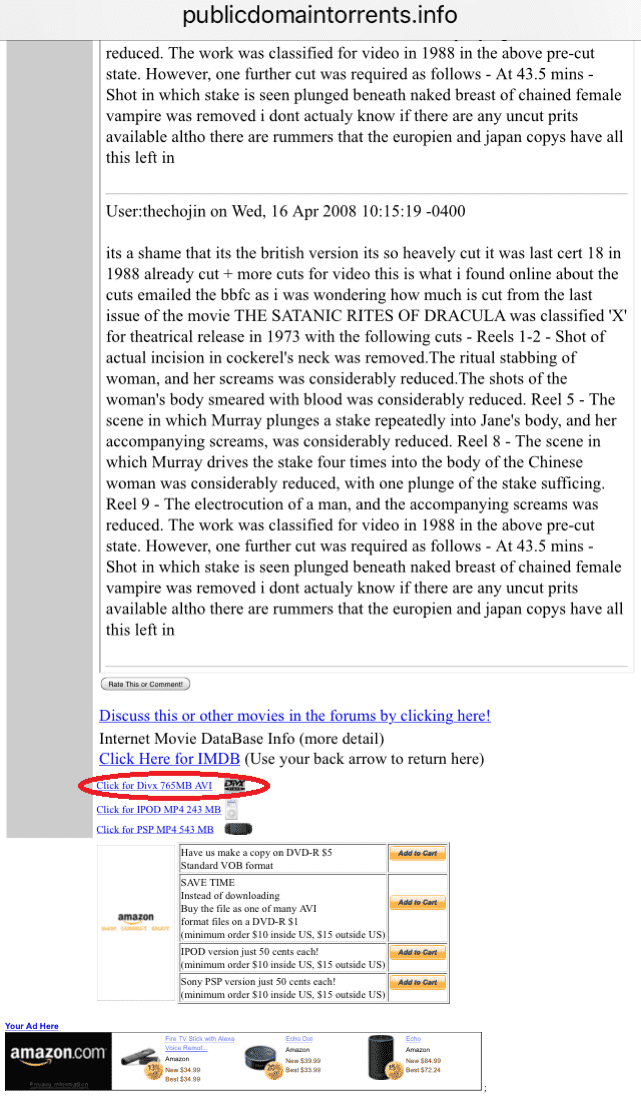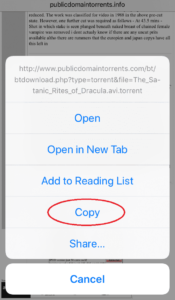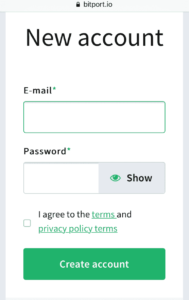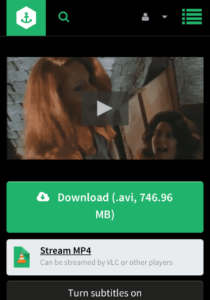Download Torrents on iPhone: No jailbreak required.
You don’t need to jailbreak your favourite Apple device to download torrents. Whether it is an iPhone, iPad, iPod touch or any other iOS device, there is a way. While Apple doesn’t allow torrent apps in the App Store, you can still find your way around the restriction. The best part? You won’t have to jailbreak your device.
Nothing is wrong with downloading torrent files as long as they aren’t copyrighted material. Once you start downloading material protected by copyright laws, it becomes risky. So how to download torrents on your iPhone and protect your privacy at the same time?
Protect Your Privacy without VPN
You can use a VPN, but that doesn’t guarantee that your government of ISP isn’t eavesdropping on what you’re doing. Governments are pushing VPN companies to reveal your sensitive data, and nobody knows how long it’ll take until they finally succumb. Not to mention, hackers who sell your data to the highest bidder.
So, what’s a powerful way to download torrents without jailbreak nor VPN?
Download Torrents on Your iPhone using Your Web Browser Alone
All you need to download torrents on your iPhone is a web browser. And while the default browser Safari would do, we recommend UC Browser because it’ll make pausing and resuming your downloads possible.
Step by Step to Download Torrents on Your iPhone
Step 1: Get Magnet Link
For example, you want to download the movie The Satanic Rites of Dracula from Public Domain Movies. You’ll go the website, browse the Horror section, find the film, and long tap on the link to copy the magnet link.
Step 2: Register a free account on Bitport
Go to Bitport and register a free account. Bitport allows you to download torrents to your iPhone from your browser. Any browser would do. No need for apps, although you may find the Bitport app helpful. Remember you’ll need a valid email to confirm your account. You may sign up with your Facebook account.
Step 3: Start downloading
Log in into your new account and paste the link you copied in Step 1 and tap “Add New Torrent.” Wait a few seconds for the Bitport server to cache the torrent file.
Step 4: Now you have to wait for the download to complete. Once it is done, you can download it to your iOS device or stream it. We recommend using UC Browser so you can save the file on your device instead of streaming it.
Download torrent files on your iPhone safely with a Bitport Premium Subscription
You’ve just learned how to download torrents to your iOS. Bitport works on all iOS device. No jailbreak. No VPN. Everything is done online and without exposing your identity. BitPort is an online BitTorrent client which will change the way you download torrent files. The free account limit is 1GB of download, but the speed is pretty fast. You can also sign up for a premium account for a monthly $5.
What are the Premium Account Features?
For only $5, you can unlock many useful features:
- No limit on how many torrents you can download every day.
- No limit for downloading speed.
- Scanning files for viruses and SSL encryption.
- Online HD streaming on any device including TV, MAC, iPhone, iPad, iPod, and so on.
- Up to 30 GB cloud storage.
- FTP access to your files.
- You can pay via PayPal, BitCoin, or Credit Card.