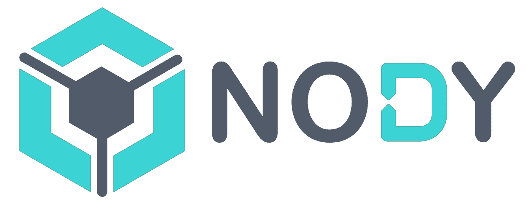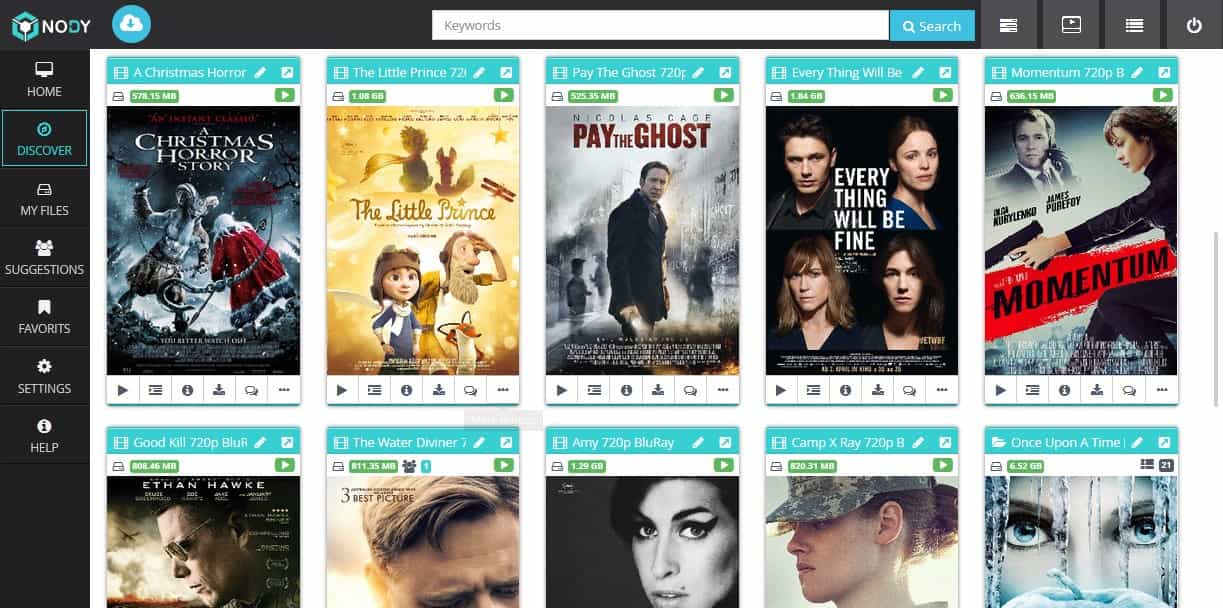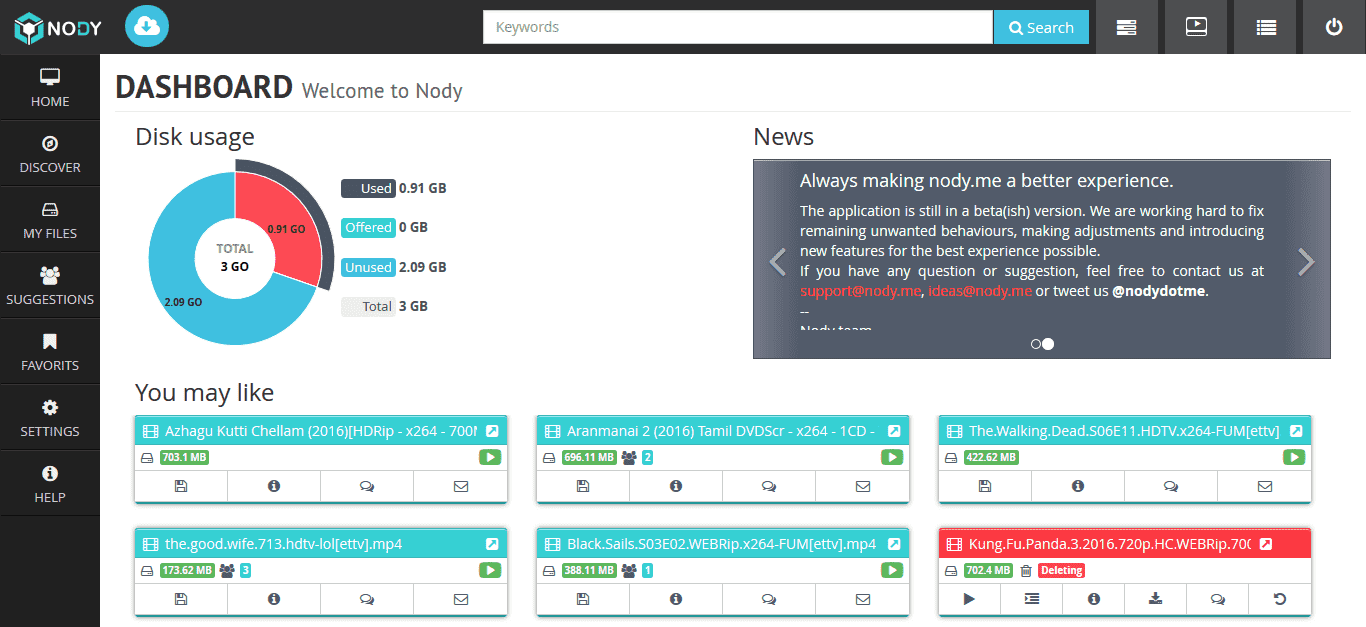|
Overview: Nody.me is truly a miracle. It offers excellent services for a reasonable price. Nody has a great design and offers handy features and also has the fastest technical support among all competitors.
Nody was established in the year 2015 and quickly gained many fans. It combines cloud torrent downloading with your personal video library. Everything is in a nice design, which is easy to use.
Sections
- Torrent Client
- Torrent Fetching
- Downloading Offline
- Cloud Storage
- Video Player
- Features
- Payment Options
- Personal Observations
- Summary
Torrent Client
The best part about Nody.me is that right after logging in, you can see what torrents you can download immediately without waiting. Using the Discover button on the sidebar, you can browse already downloaded torrents. Videos are presented by its poster, which makes it very eye-catchy.
Adding torrents is easy; you can enter your torrents using magnet links, or upload it directly from your PC. Something amazing is that you can search directly for torrents. Just enter keywords into the top search bar, and you will get the results right away. It is especially handy if you do not have access to torrent trackers. Nody.me is a combination of a torrent client and torrent trackers. Great Idea.
Also, Nody lets you download files for cyberlockers and other sources.
Torrent fetching
Other users have already downloaded the torrents from the Discover section, so the torrent client does not have to download them again. You will save a lot of time not having to download it again. Unfortunately, if you are looking for something that is not there, the downloading is very slow.
| Torrent size | Type | Time | ||
|---|---|---|---|---|
| 701 MB | Public tracker | 1 hour 13 minutes | ||
| 699 MB | Private tracker | 3 hours 54 minutes | ||
| 5.02 GB | Public tracker | 11 hours 26 minutes | ||
| 5.01 GB | Private tracker | 9 hours 56 minutes |
(Tested on torrents from well-known sources torrent files. Seeders 50+.)
Our tip: Before downloading a torrent, try to search for the torrent in Discover section. If it is a popular torrent, the probability that it has already been downloaded is high. You will end up saving a lot of time.
Downloading offline
The Nody do not have their server network, and all is centralized in one location, but the speeds are great.
| Testing file size | USA Chicago | EU Berlin | SG Singapore |
|---|---|---|---|
| 5.02 GB | ⌀ 201.4 Mbps | ⌀ 263.8 Mbps | ⌀ 112.4 Mbps |
(Tested on VPS servers from OVH connected to spine network, average speeds. Speeds on regular ISP can vary.)
Connections are of course encrypted.
Cloud storage
It is divided into a few sections. First is Discover, where you can find new favourite torrents across the community. The main section is called My Files, and it works as a browser where you can manage your files. The manager looks good, and it is easy to use.
On a mobile phone, the layout is not the best one, but it does its job. Nody has social features. You can suggest torrents to your friends or add torrents to favourites and share the list with them.
Video player
It has basic functions. There is no option to upload your subtitles, but you can load subtitles from third-party sources like Opensubtitles. It works good on smartphones, but the implementation is not 100% iOS friendly. The player can stream videos in HD, but all videos are unfortunately converted to 30 fps quality. So if you have a high frame rate video, usually 60 fps, it will be converted to 30 fps.
Extra features
The Discover section is a useful tool. You can use a browser and download torrents which were downloaded by other users and save time. Another noteworthy feature is FTP. Using Filezilla or another FTP client, you can download files from Nody to your PC quickly. It is more convenient than downloading each file by using an internet browser.
Personal observations
The staff of Nody is very friendly. They care about their users. I had a problem with stuck torrent, and they replied within half an hour. The Help section is detailed, and you can find there a lot of tips and tricks how to use Nody as a power user. The social sharing was not working correctly, with my colleague, we could share files, but we were not able to play them.
Pros & Cons
| Pros | Cons |
|---|---|
| Great cloud design | Only basic video player |
| Kind technical support | Can not convert to 60 fps |
| Fast downloading speeds | |
| Social features |
   |