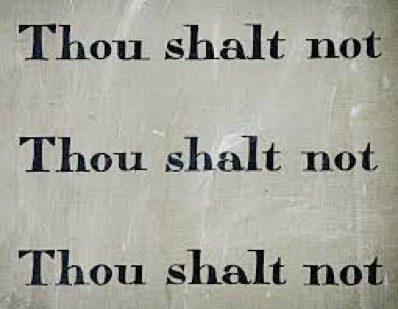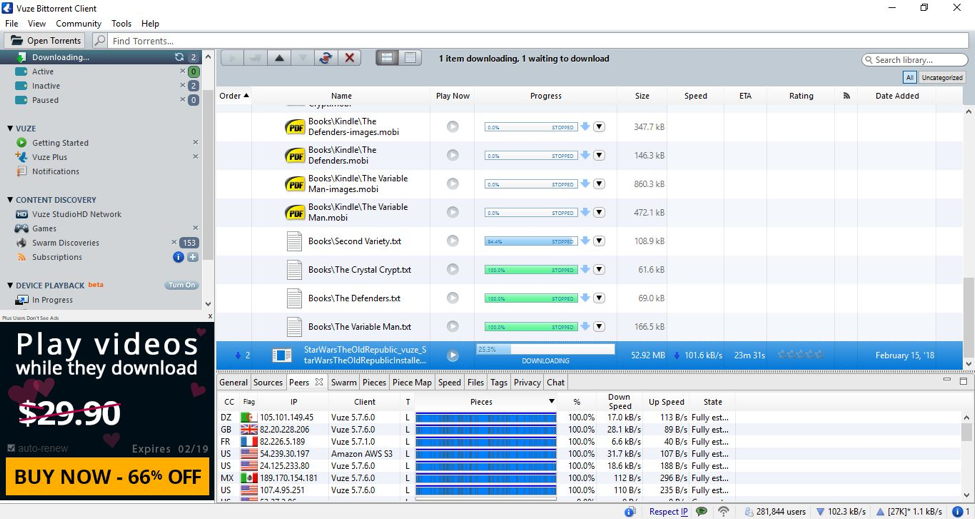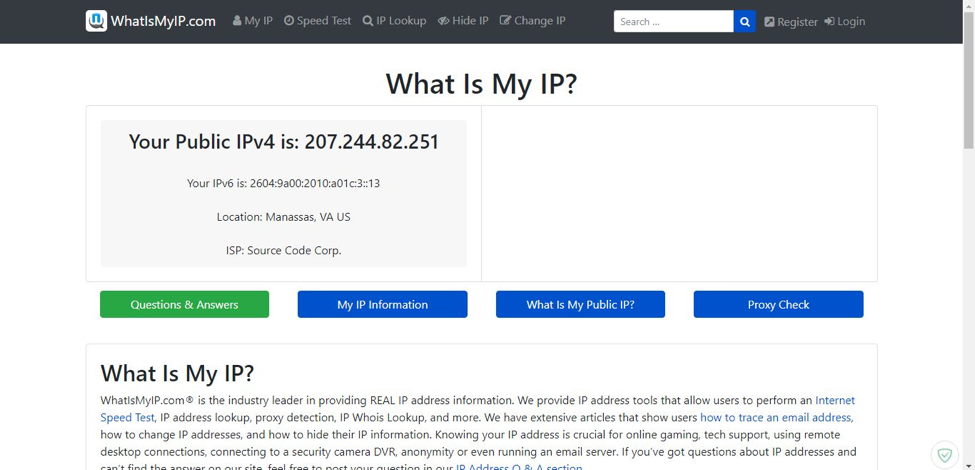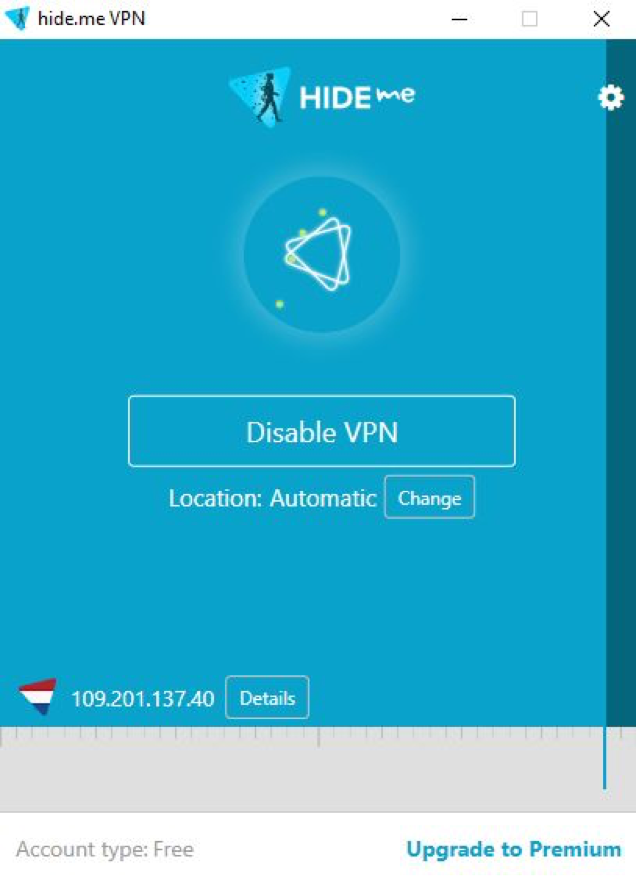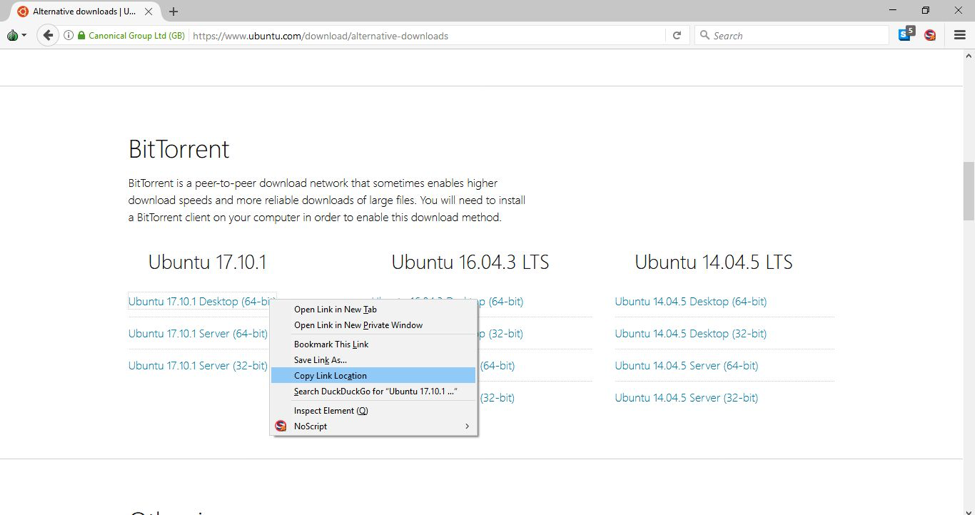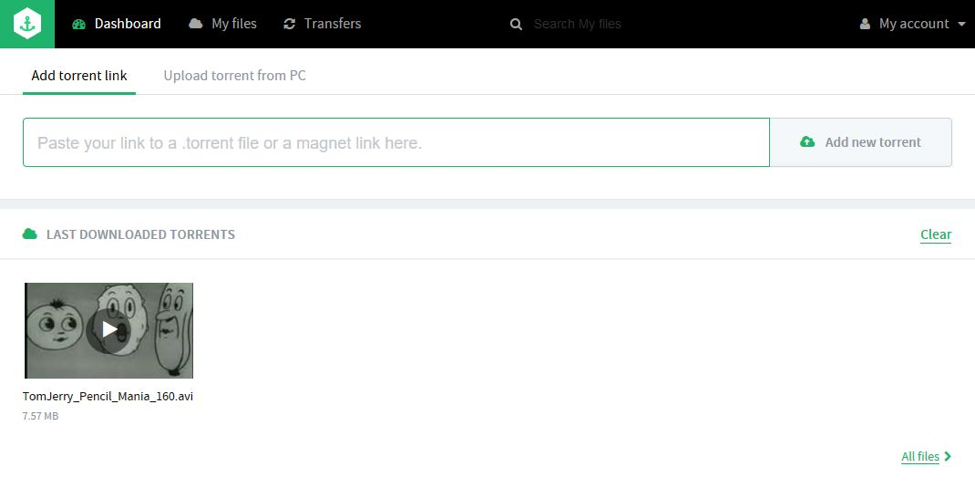Never Get Busted Downloading Torrents
Disclaimer: We don’t promote downloading any content that is under the protection of copyright laws.
Thou Shalt Not Download Torrents
Today, the music industry launch many campaigns to stop illegal downloading with torrenting. But millions and millions of users continue to download music.
Downloading copyrighted material is not encouraged. And special security measures are needed when downloading torrents. Torrent websites offer a lot of free products, including music video clips, movies, and games.
Many countries around the world ban torrent downloading. For good reasons, illegal torrenting cause economic damage by hurting both the artists and the production companies. Every year, it costs the economy billions of dollars in lost revenue.
They Are Watching You
The legal departments in the big companies are watching users. Along with their efforts to shut down torrent websites by passing laws that ban illegal torrenting, they also participate in downloading torrents.
They are looking for one piece of vital information. What is it? Your IP address. Once they get your IP they can send you a warning message, or your ISP will do it for them.
Assuming you are using “unprotected” torrenting, that is downloading torrents without a VPN (masking your IP), you’re broadcasting your IP for all to see. Even if you’re using torrents privately, you aren’t safe. Illegal downloading is illegal downloading, whether you’re the founder of a large torrent website or download one torrent every now and then.
By using any BitTorrent client, your IP address will show up in the list of peers when downloading torrents. Go to What Is My IP, and see your public IP.
How to Hide Your IP Address
If you want to give your ISP a fake IP address, use a VPN service.
Hide.me is one perfect example of excellent VPN services; it hides your tracks, which is useful for torrenting. Remember that not all VPNs are good for torrenting.
Using services like Hide.me, you can safely hide your IP from everybody.
Hiding your identity while torrenting should be a priority, especially if the laws prohibit torrenting in your country.
In other words, unless you are living in Switzerland, hiding your tracks is mandatory. Never download or upload torrents without VPN.
Cloud Torrenting for the Rescue
There are many precautions you can take to hide yourself:
- Use Bitcoin to purchase foreign VPN services.
- Use a dedicated seedbox for downloading and uploading.
- Use a dedicated laptop for torrenting.
- Use Tor to download torrent files and copy magnet links.
- Use firewalls.
- Use common sense.
But the VPN setup is not the only option.
Downloading torrents on a dedicated server and storing the files in cloud storage is referred to as a cloud torrenting.
Using a cloud torrenting service, you copy or upload the torrent file, and it’ll download the torrents and save them for you. At last, you download the files to your hard drive via an encrypted connection.
Cloud torrenting represents a viable alternative and protects your identity at each step of the way.
It’s a seedbox, it’s cloud storage, it’s Bitport
Many torrent downloaders use a VPN and a desktop client such as Vuze, but cloud clients such as Bitport offer a simple interface and a safe alternative.
With clients like Bitport, you don’t need to cover your tracks because there won’t be any. And you can start for free.
Because running a successful tracker is extremely protective, elite torrent downloaders who download and upload vast amounts of data use seedboxes. Essentially, these are remote servers with nearly unlimited bandwidth to download and upload torrents at high speeds.
These seedboxes are relatively expensive and not accessible to everyone.
Here’s where Bitport comes in. A torrent client in the cloud, Bitport is simple and straightforward with no complicated setup.
To start, you only need to register a free account and copy\paste a torrent link. Bitport takes it from there while you’re untraceable in the background doing whatever you want with your protected privacy.
A simple interface
After downloading the files to your cloud storage, you can download them with a click of a button to your hard drive.
With “premium account for $5/month, users can get unlimited download speed, 250 GB of cloud storage, antivirus scanning, and HTTPS (secure) downloads,” according to Bitport’s FAQ.
But it doesn’t end here.
You have complete control over the files in your cloud drive. You can stream them, download them, or store them. There are other perks such as storing files to your Google Drive, upload subtitles, or stream using VLC or other players.
Bitport is browser-based so users can access it from any device. It supports private trackers as well. Offering four packages to fit users’ needs, Bitport also offers a free account with limited options for trial.
More Cloud Torrent Clients
Bitport isn’t the only cloud torrent client, but it’s the best. There are:
Nody.me: A torrent website combining all the benefits of torrent downloading in one service. Nody.me grants you access to a directory of the latest torrents where you can download, stream, and store them in the cloud.
Megabox.me: Also offers a free account where you can store and download media files. Browser-based, Megabox.me increases your privacy by downloading and storing the torrents for you.